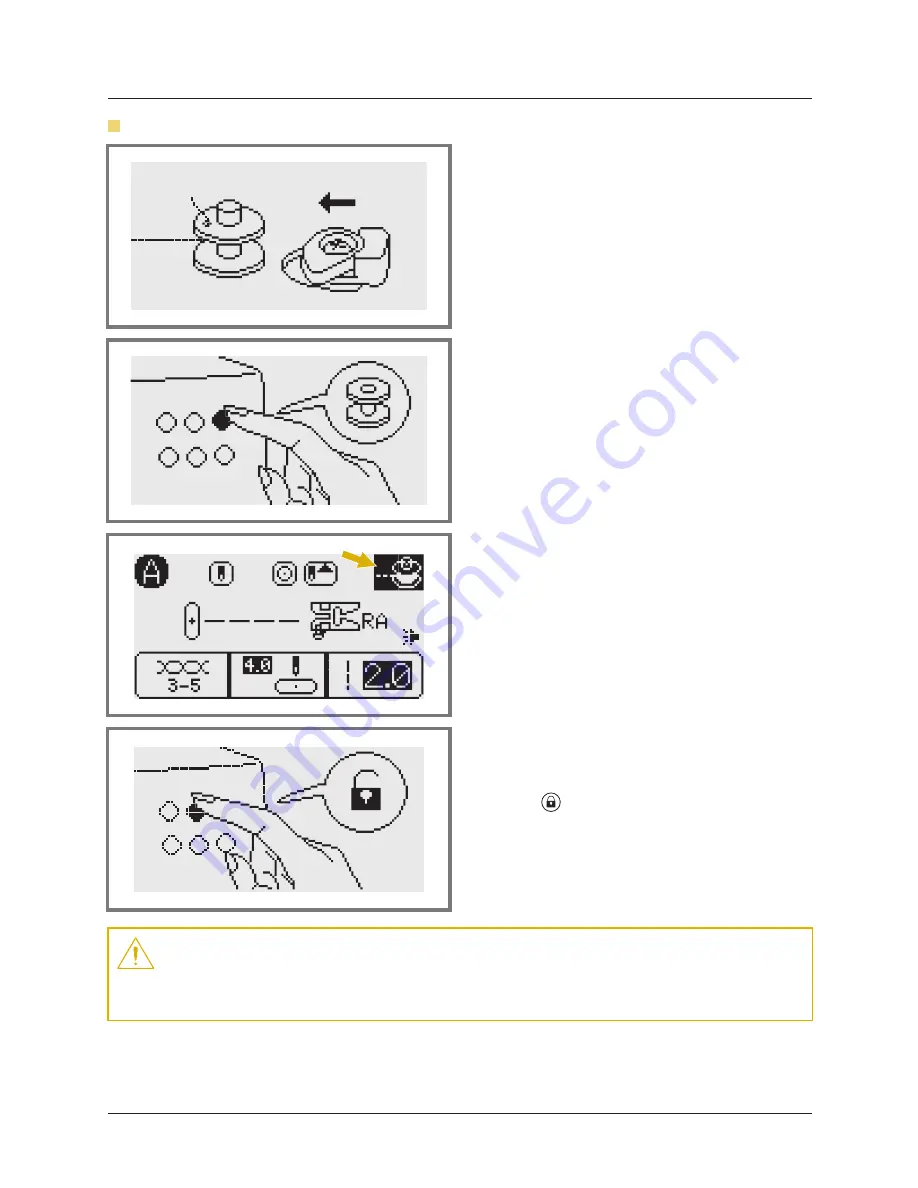
Attention:
If the thread gets jammed inside the bobbin area stopping the needle from
moving and you continue pressing the foot control, the security switch will stop the machine
completely. Turn OFF the machine, clean all thread and lint from the bobbin area. Rethread
the machine completely; turn ON the machine to continue sewing.
Bobbin winding
This illustration appears on LCD screen while
the bobbin winder is winding the bobbin.
Push the bobbin winder stopper to the left.
This message appears when the bobbin winding
button is pressed without pushing the bobbin
winder stopper to the left. To wind a bobbin, push
the bobbin winder stopper to the left and press
the bobbin winder button again.
87
Instruction animation message display
Press the bobbin winding button.
Push the bobbin winder stopper to left and this
message will show the next step to wind a
bobbin. Press the bobbin winding button to
continue.
Unlock
This illustration
on LCD screen while the
Function and Selection buttons are lock.
Press the " " button to unlock.
appears
Summary of Contents for Quest PLUS BLQ2-PL
Page 1: ......
















































