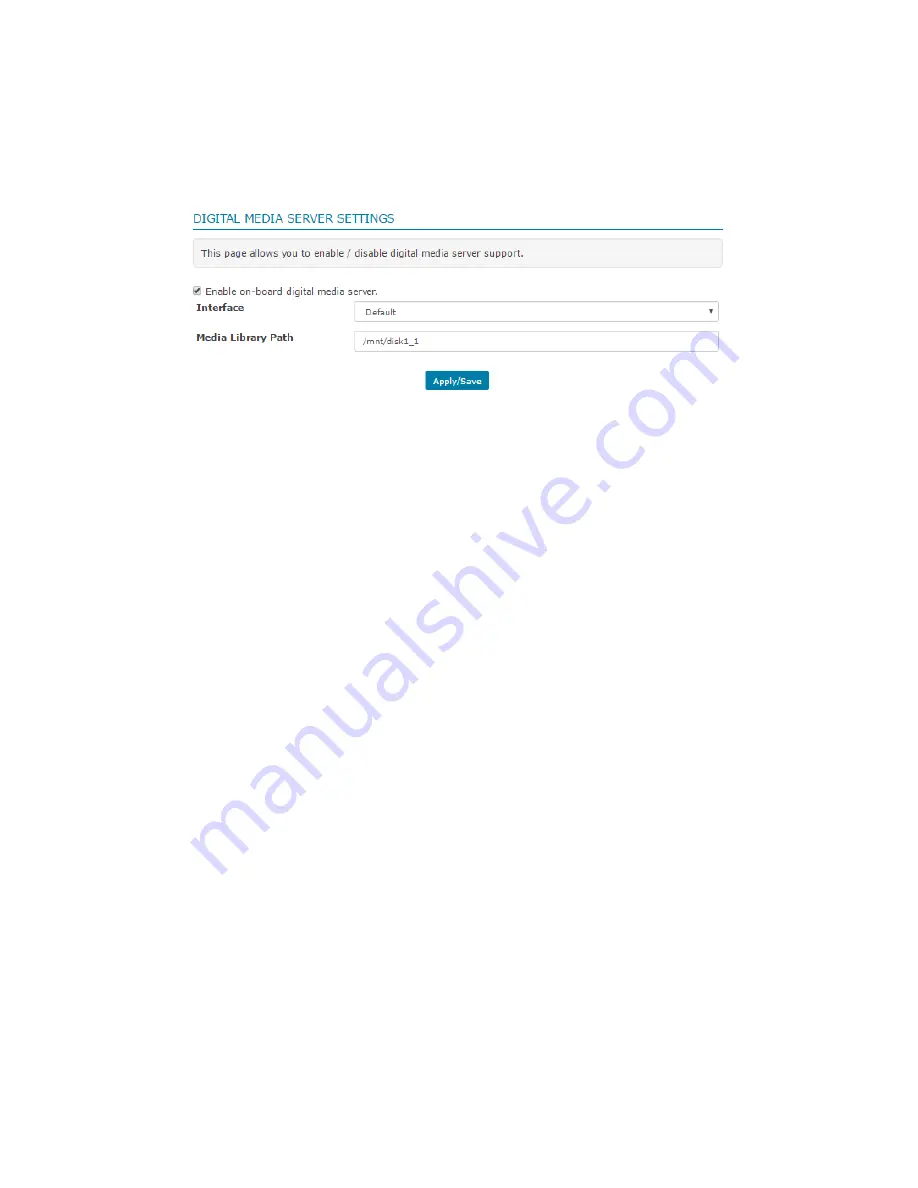
7. DLNA
Allows DLNA-supported devices to access multimedia files from the USB
devices connected to your AIR-706P.
To use the DLNA feature of AIR-706;
1. Enable the DLNA feature by ticking the
Enable on-board digital media server
2. The interface is set to
Default
3. Enter the
Media Library Path
. Eg;
/mnt/disk1_1
NOTE: Ensure that your USB devices are plugged in to the AIR-706P before using the
DLNA feature.






























