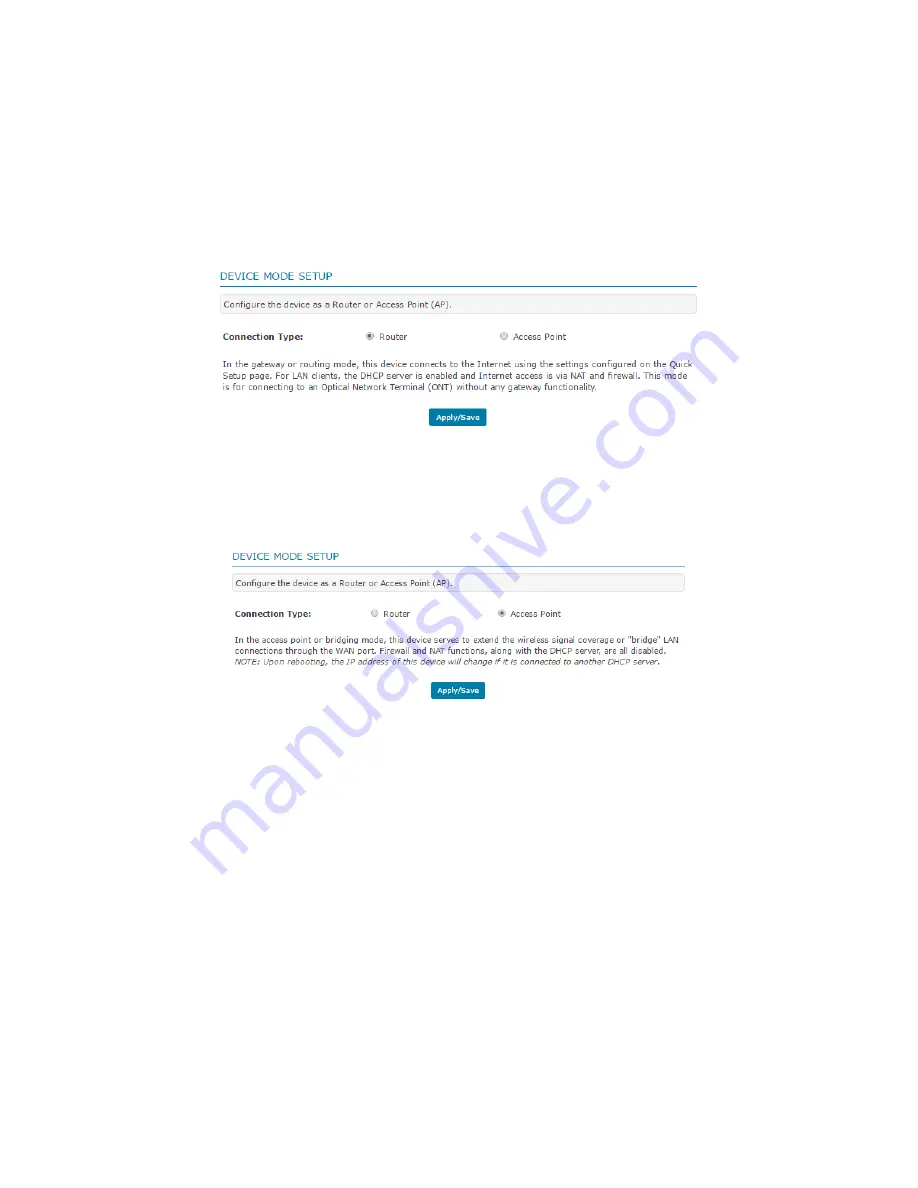
2.
Device Mode
Allows you to set your AIR-706P as a Router or Access Point.
Router Mode
In Router mode, the AIR-706P connects to the Internet and shares the wireless
network to LAN clients or devices. Features such as Firewall, NAT features and DHCP
server are enabled.
Access Point (AP) Mode
In Access Point (AP) mode, the router connects to a wireless router through an
Ethernet cable to extend the wireless signal coverage to other network clients.
Features such as Firewall, NAT functions and DHCP server are disabled.
To configure the AIR-706P mode;
1.
Choose and Select the Connection Type, either
Router
or
Access Point
.
2.
Click Apply/Save to apply the changes.






























