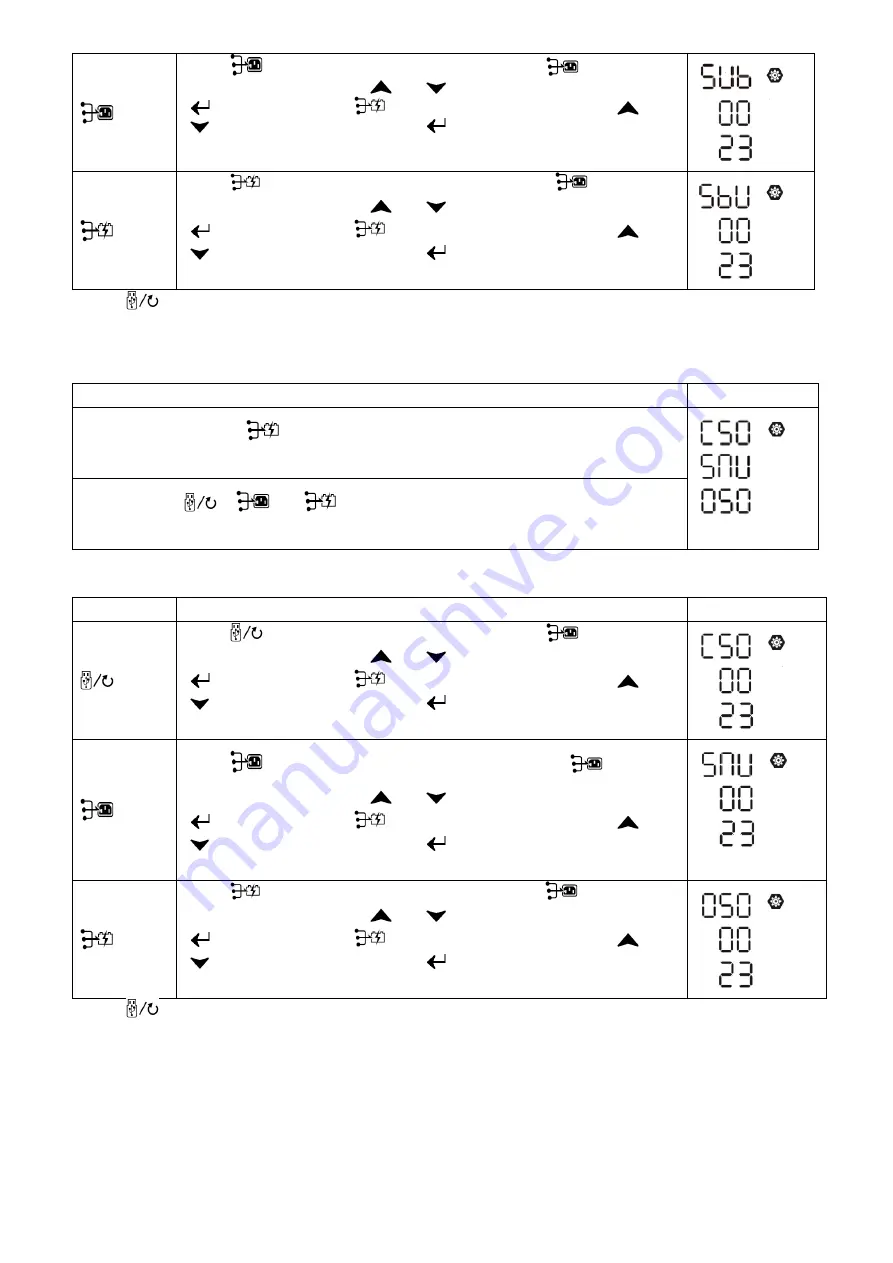
24
Press “
” button to set up Solar First Timer. Press “
” button to
select staring time. Press “
” or “
” button to adjust values and press
“
” to confirm. Press “
” button to select end time. Press “
” or
“
” button to adjust values, press “
” button to confirm. The setting
values are from 00 to 23, with 1-hour increment.
Press “
” button to set up SBU Priority Timer. Press “
” button to
select staring time. Press “
” or “
” button to adjust values and press
“
” to confirm. Press “
” button to select end time. Press “
” or
“
” button to adjust values, press “
” button to confirm. The setting
values are from 00 to 23, with 1-hour increment.
Press “
” button to exit the Setup Mode.
3.
Timer Setting for the Charger Source Priority
This timer setting is to set up the charger source priority per day.
Procedure
LCD Screen
Step 1: Press and hold “
” button for 3 seconds to enter Timer Setup Mode for
charging source priority.
Step 2: Press “
”, “
” or “
” button to enter the selectable programs (detail
descriptions in Step 3).
Step 3: Please select setting program by following each procedure.
Program#
Operation Procedure
LCD Screen
Press “
” button to set up Solar First Timer. Press “
” button to
select staring time. Press “
” or “
” button to adjust values and press
“
” to confirm. Press “
” button to select end time. Press “
” or
“
” button to adjust values, press “
” button to confirm. The setting
values are from 00 to 23, with 1-hour increment.
Press “
” button to set up Solar & Utility Timer. Press “
” button to
select staring time. Press “
” or “
” button to adjust values and press
“
” to confirm. Press “
” button to select end time. Press “
” or
“
” button to adjust values, press “
” button to confirm. The setting
values are from 00 to 23, with 1-hour increment.
Press “
” button to set up Solar Only Timer. Press “
” button to
select staring time. Press “
” or “
” button to adjust values and press
“
” to confirm. Press “
” button to select end time. Press “
” or
“
” button to adjust values, press “
” button to confirm. The setting
values are from 00 to 23, with 1-hour increment.
Press “
” button to exit the Setup Mode.






























