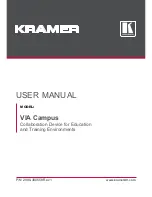Warranty
Avitech International Corporation (herein after referred to as “Avitech”)
warrants to the original purchaser of the products manufactured in its facility (the
“Product”), that these products will be free from defects in material and
workmanship for a period of one (1) year or twelve (12) months from the date of
shipment of the Product to the purchaser.
If the Product proves to be defective during the one (1) year warranty period, the
purchaser’s exclusive remedy and Avitech’s sole obligation under this warranty
is expressly limited, at Avitech’s sole option, to:
(a) repairing the defective Product without charge for parts and labor; or
(b) providing a replacement in exchange for the defective Product; or
(c) if after a reasonable time is unable to correct the defect or provide a
replacement Product in good working order, then the purchaser shall be entitled
to recover damages subject to the limitation of liability set forth next.
Limitation of liability
: Avitech’s liability under this warranty shall not exceed
the purchase price paid for the defective product. In no event shall Avitech be
liable for any incidental, special, or consequential damages, including without
limitation, loss of profits for any breach of this warranty.
If Avitech replaces the defective Product with a replacement Product as provided
under the terms of this Warranty, in no event will the term of the warranty on the
replacement Product exceed the number of months remaining on the warranty
covering the defective Product. Equipment manufactured by other suppliers and
supplied by Avitech carries the respective manufacturer’s warranty. Avitech
assumes no warranty responsibility either expressed or implied for equipment
manufactured by others and supplied by Avitech.
This Warranty is in lieu of all other warranties expressed or implied, including
without limitation, any implied warranty of merchantability or fitness for a
particular purpose, all of which are expressly disclaimed.
iv
Summary of Contents for MCC-8004 series
Page 1: ...User s Manual MCC 8004 series Revision 1 0 July 2009 ...
Page 74: ...Layout 6 Briefing cycle between presets for a slideshow effect Help Menu 63 ...
Page 97: ...2 Click Save File on the Option window 86 ...
Page 99: ...Loading File 1 In the Option menu click Load File 88 ...
Page 100: ...2 Select a saved file then click OK to load the preset 89 ...
Page 101: ...Making Adjustments 1 In the Option menu click Adjustment 90 ...