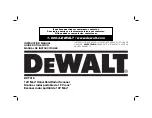User’s Manual
4-39
4.6.1
Cropping
Cropping allows you to capture a portion of the document
being scanned. Choice: Automatic, Automatic (36”),
Fixed to Transport, EOP (End of Page) Detection,
Automatic Multiple, Relative to Documents.
Options
Description
Automatic
Automatic adjusts the cropping window
according to different document sizes and
automatically straighten a skewed
document. Use this option for batches of
mixed-sized documents.
Automatic
(36”)
Automatically adjusts the cropping window
according to different document sizes
smaller than 36” and automatically
straighten a skewed image. Use this option
for batches of mixed-sized document.
Note: The availability of this feature
varies due to scanner model.
Fixed to
Transport
This feature allows you to define the area
or zone to be imaged. Use for batches of
same-sized documents. If you select this
option, you can use the arrow keys to
define the x and y offset values, width and
length to redefine your scanned area. The
Display window will show image placement
as you change the values.
EOP (End of
Page)
Detection
This feature allows you to define the area
or zone to be imaged. Use for batches of
same-width but different length
documents. If you select this option, you
can use the arrow keys to define the x and
y offset values, width and length to
redefine your scanned area. The Display
window will show image placement as you
change the values.
Summary of Contents for AD8120U
Page 1: ...Document Scanner User s Manual Regulatory model FT 1907B Avision Inc...
Page 12: ...User s Manual 1 5 1 4 Removable Parts Pick up Roller ADF Roller Reverse Roller...
Page 37: ...User s Manual 4 5...
Page 46: ...User s Manual 4 14 Error Diffusion Image Dynamic Threshold Dynamic Threshold AD...
Page 49: ...User s Manual 4 17 Normal Photo Document Threshold 230 Normal Photo Document Threshold 230...
Page 61: ...User s Manual 4 29 The Compression tab dialog box...
Page 63: ...User s Manual 4 31...
Page 67: ...User s Manual 4 35 The Color Dropout dialog box...
Page 127: ...User s Manual 7 7 3 Pull down the tab to remove the ADF roller ADF Roller...
Page 129: ...User s Manual 7 9 4 Lift up and close the ADF Roller Cover as indicated...