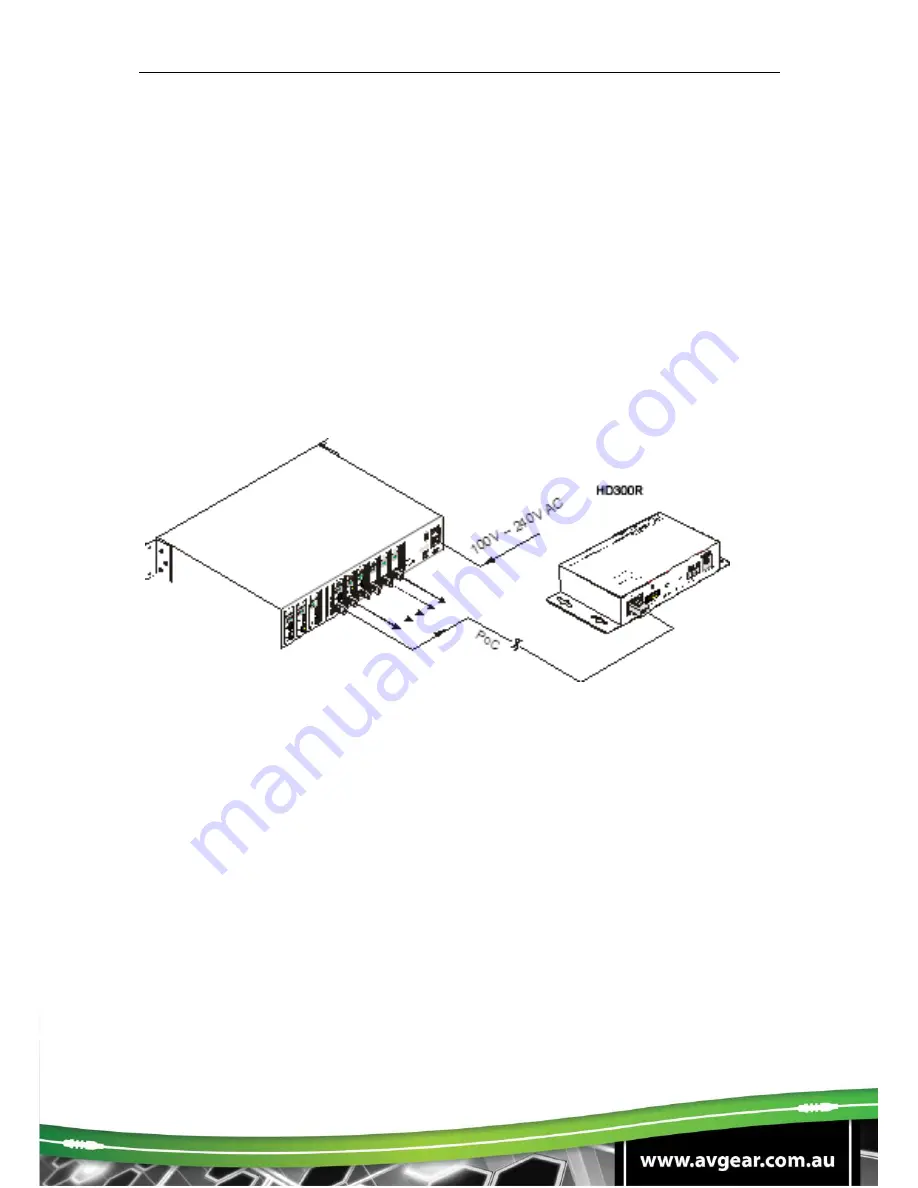
AVG-UHMS88
directionally between AVG-UHMS88 and far-end receivers.
Step8. Connect an AC 100V~240V power outlet and the AVG-UHMS88 with the AC power cord.
Note:
1. Output audio is selectable via RS232 command Audio/[X]:[Y]. Select whether analog audio or HDMI audio is
to be output. Default is HDMI audio.
2. IR receivers connected to IR IN& IR ALL IN should be with carrier. If not, send command %0900.
or %0901.to activate native carrier mode or force carrier mode in the IR matrix launched between AVG-
UHMS88 and far-end receivers.
4.5 Connection with HD300R
AVG-UHMS88 boasts 8 HDBaseT output ports which support the PoC solution. Connect the HDBT output ports
of the AVG-UHMS88 to HDBaseT Receivers supporting PoC (like HD300R) via twisted pair. Plug a power supply
to the power port of AVG-UHMS88, the HDBaseT Receivers will be powered with the PoC solution.

























