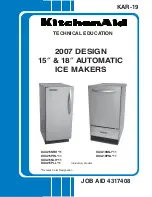11/14 Rev. 03
USER MANUAL
Advanced Applications
AP 4.4 – AP 5.4 – AP 5.6 – AP 7.t – 64-xx – DPM – PEM – ALX 92x
32
Storing and transferring parameter settings
Recommendations
• Suitable printers: All printers listed in the headline, apart from the AP 4.4 (which
has no card slot)
• Firmware:
Application cases
Sometimes, it will be necessary to reinstall all parameter settings of a printer at a time
or to transfer the settings to another printer. In those cases, the operator can save
time, money and nerves by loading all the parameter settings completely. The follow-
ing cases are possible:
• After a printer is being serviced, it is supposed to get the same settings as before.
• The parameter settings of one printer are supposed to be transferred to another
printer of the same type.
• Several printers of the same type should be provided with the same settings.
It is adviseable to read out and to store the parameter settings completely, to be able
to restore them later. To do so, there are two ways:
Easy-Plug
Reading out via the interface by means of appropriate Easy-Plug commands. This re-
quires sound knowledge of the command language Easy-Plug and is not further dis-
cussed here.
Further information: refer to the Easy-Plug manual, topic section
Description of com-
mands
, commands #!PG and #PC.
Memory card
Storing the parameter settings on a memory card in a text file („setup file“) (see de-
scription below).
Printer
Feature
Firmware version
64-xx, DPM, PEM, ALX 92x
Gen. 2
3.40
64-xx, DPM, PEM, ALX 92x
Gen. 3
5.02
ALX 73x
--
6.36
AP 5.4, AP 7.t
--
3.00
AP 5.4 Gen II, AP 5.6
MLK
7.34
[Tab. 22] Minimum firmware requirement if it is to store or transfer parameter settings.