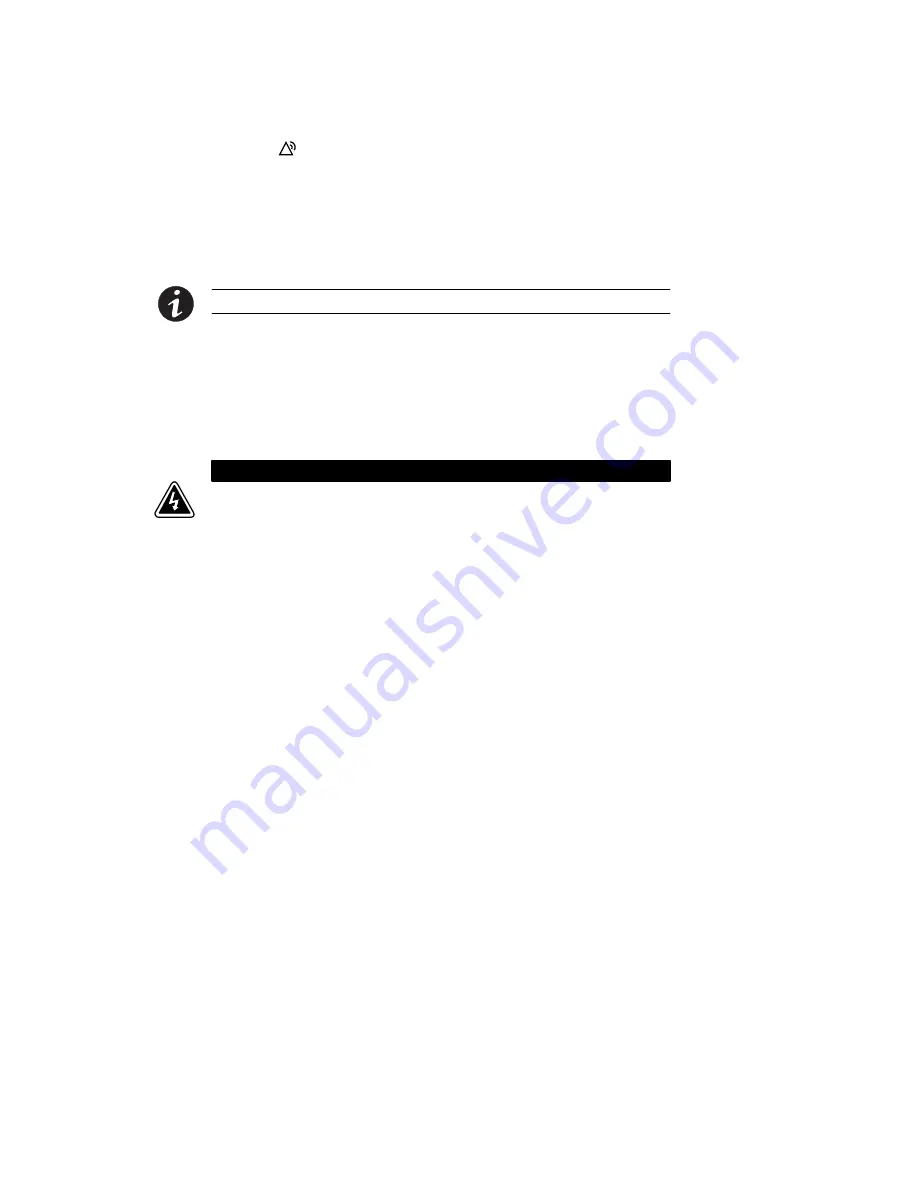
UPS MAINTENANCE
Avaya 9130 1000–3000 VA UPS Site Preparation, Installation and Operator’s Manual
S
164201765 Rev 1
60
When to Replace Batteries
When the
indicator illuminates, the audible alarm beeps, and the
“Battery Needs Service” alarm displays, the batteries may need
replacing. Contact your Avaya service representative to order new
batteries. The manufactured date code for the batteries is located on the
battery kit inside the UPS.
Replacing Batteries
NOTE
DO NOT DISCONNECT the batteries while the UPS is in Battery mode.
Batteries can be replaced easily without turning the UPS off or
disconnecting the load.
If you prefer to remove input power to change the batteries, see “UPS
Shutdown” on page 42.
Consider all warnings, cautions, and notes before replacing batteries.
W A R N I N G
S
Servicing should be performed by qualified service personnel knowledgeable of batteries
and required precautions. Keep unauthorized personnel away from batteries.
S
Batteries can present a risk of electrical shock or burn from high short circuit current.
Observe the following precautions: 1) Remove watches, rings, or other metal objects;
2) Use tools with insulated handles; 3) Do not lay tools or metal parts on top of batteries,
4) Wear rubber gloves and boots.
S
When replacing batteries, replace with the same type and number of batteries or battery
packs. Contact your Avaya service representative to order new batteries.
S
Proper disposal of batteries is required. Refer to your local codes for disposal
requirements.
S
Never dispose of batteries in a fire. Batteries may explode when exposed to flame.
S
Do not open or mutilate the battery or batteries. Released electrolyte is harmful to the
skin and eyes and may be extremely toxic.






























