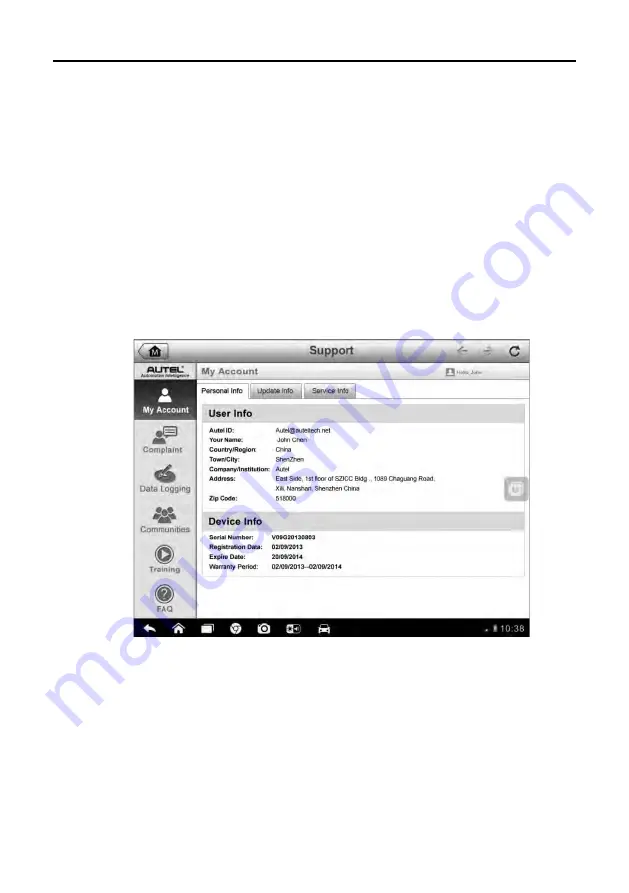
Support Operations
Support Screen Layout
81
11.2 Support Screen Layout
The Support application interface is navigated by 4 simple buttons on the top
navigation bar, operation of each is described below in turn from left to right:
Home Button
– returns to the MaxiSys Job Menu.
Back
– returns to the previous screen, each press takes you back one
step.
Forward
–
each press moves forward one screen until you’ve reached
the last screen visited.
Refresh
– reload and update the screen.
Figure 11-1
Sample Support Application Screen
The main section of the Support screen is divided into two sections. The
narrow column on the left is the main menu; selecting one subject from the
main menu displays the corresponding functional interface on the right.






























