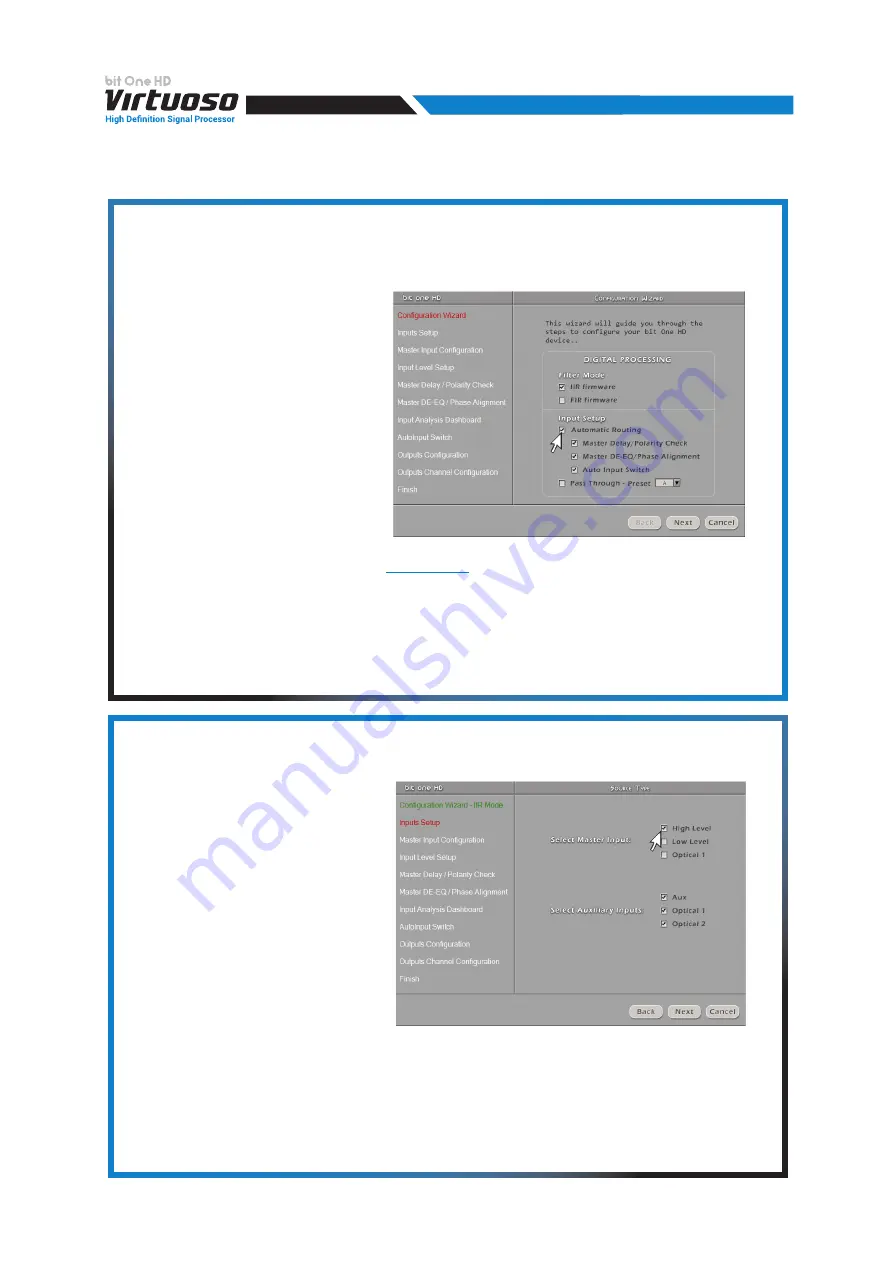
24
USER'S MANUAL
The choice of I/O configuration using the "Automatic Routing" provides the ability to interface with your
source outputs automatically, allowing you to specialize the inputs and the outputs after analysing
them. The procedure can be performed completely in the following way:
1.
Inputs selection
-
Select the main inputs (MASTER) type
(High Level, Low Level, or Optical 1)
used. If you select the Master Optical 1
input go to point 8, otherwise continue
to point 2.To change this setting at
a later stage, the
I/O Configuration
Wizard
guided procedure will have to
be performed again
-
Select among the available auxiliary
inputs, AUX - OPTICAL 1 - OPTICAL 2,
the ones which will be used. The
setting can be changed at a later stage
by selecting “Config / External Source”
on the software main menu.
The software allows the user to select all three points or just the ones needed to get the best
performance from the audio setup.
a.
Master Delay / Polarity Check.
It allows to identify and compensate
for possible time delays and electric
phase inversion of the OEM source
interfaced with the bit One HD Virtuoso;
b.
Master DE-EQ / Phase Alignment. It
allows the user to carry out an
analysis of the emission fronts, in this
case the Equalization curve is identified,
any All Pass present, compensating
them if necessary. Furthermore, an
analysis is made of the progress of
the channels that make up the front in
order to manually compensate for any
crossover points.
c.
Auto Input Switch. It enables the
activation of the automatic control of the auxiliary source (Aux - Optical 1/2) by controlling the
volume of your vehicle's audio source
7.2.2
AUTOMATIC ROUTING
Press
BACK
to go back to the previous step.
Press
NEXT
to continue with the configuration.
Press
CANCEL
to exit.
7






























