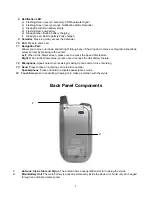Recording a Message................................................................................................. 30
Creating a recording………………………………………………………………………………………… .... 30
Using My Text………………………………………………………………………………………………. ..... 30
Finding and Organizing Information ......................................................................... 31
Managing Memory ...................................................................................................... 32
Viewing memory allocation and availability……………………………………………………………… ..... 32
Making available storage memory………………………………………………………………………… .... 32
Customizing Your Pocket PC .................................................................................... 33
Changing the background…………………………………………………………………………………. ..... 33
Changing the Default Button Settings ...................................................................... 35
Adding or Removing Programs................................................................................. 35
Adding programs using ActiveSync………………………………………………………………………. ..... 35
Adding a program directly from the Internet……………………………………………………………........ 36
Adding a program to the Start menu………………………………………………………………………..... 36
Removing programs………………………………………………………………………………………........ 37
Chapter 4: Phone........................................................................................39
A) About Your Phone ................................................................................................. 39
The Navigation Pad and Dialing…………………………………………………………………………… .... 40
Turn on/off the flight mode…………………………………………………………………………………. .... 41
To back space over numbers or clear……………………………………………………………………… .. 42
B) Basic Dialing Features .......................................................................................... 43
Making a call from the Dialer……………………………………………………………………………… ..... 43
Making a call from Contacts………………………………………………………………………………....... 44
Making a call from Speed Dial (A) ………………………………………………………………………….... 45
Making a call from Speed Dial (B) ……………………………………………………………………….. ..... 45
Making a call from the Call History………………………………………………………………………….... 46
Sending SMS in phone dialer………………………………………………………………………………. ... 46
Putting a call on hold………………………………………………………………………………………… ... 49
Swapping between calls……………………………………………………………………………………….. 49
Setting up conference calling………………………………………………………………………………..... 50
Making a note………………………………………………………………………………………………....... 50
Viewing a note………………………………………………………………………………………………...... 51
C) Call Related Features ............................................................................................ 51
Retrieving your voice mail…………………………………………………………………………………. ..... 51
Places where contacts can enter your device and be stored…………………………………………… ... 52
Transferring a number to Speed Dial………………. ……………………………………………………….. 52
Adding a record to Microsoft Contacts from Call History…………………………………………………... 53
Deleting all calls from Call History…………………………………………………………………………..... 54
Setting limits on the size of your Call History……………………………………………………………. ..... 54
D) Customizing Your Phone ...................................................................................... 55
Selecting ring type and tone, and Keypad sounds……………………………………………………… ..... 55
Downloading ring tones……………………………………………………………………………………. ..... 55
Managing ring tones…………………………………………………………………………………………. ... 55
Displaying all ring tones on your device…………………………………………………………………....... 55
Playing a ring tone…………………………………………………………………………………………....... 56
Adding a ring tone to phone settings……………………………………………………………………........ 56
Enabling Voice Privacy…………………………………………………………………………………….. ..... 57
To check voice privacy availability………………………………………………………………………… .... 58
Viewing your TTY mode settings……………………………………………………………………………... 59
Enabling Button Lock………………………………………………………………………………………. ..... 61
E) Additional Dialing Information .............................................................................. 61
Making an emergency call…………………………………………………………………………………… .. 61
3