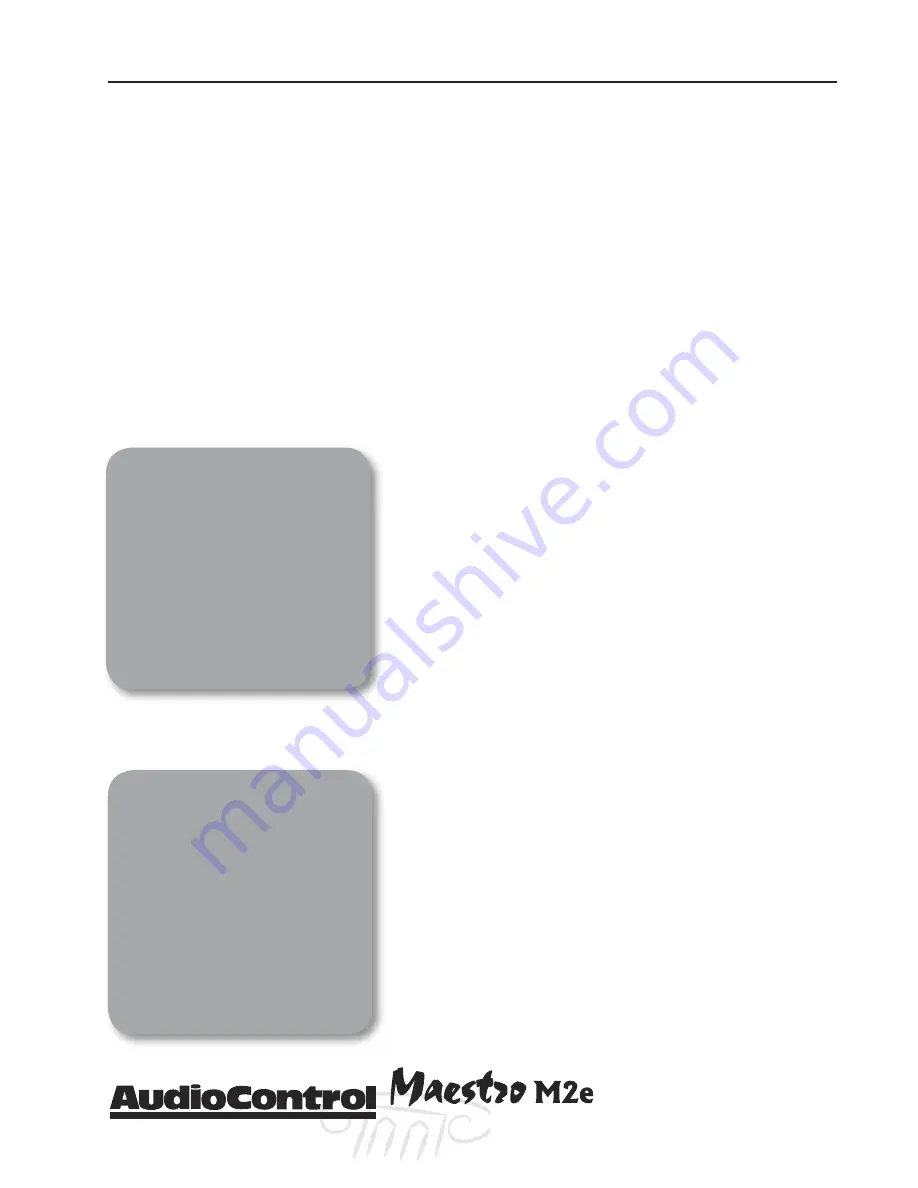
Phone 425-775-8461 • Fax 425-778-3166
®
23
tm
Navigating the Main User Menus
Selecting around the Main Menus is a very simple and in-
tuitive feat.
1. Press the Menu button to enter the Main Menu Screens.
2. Rotate the Multi-Function Knob to select Menu 1, 2 or 3.
3. Press the
t
(Mode) and
s
(Effect) buttons to select the
menu options.
4. Use the Multi-Function Control Knob to step through the
setting options.
5. Press the Menu button to exit the Main Menu Screens.
Main Menu Screen 1 – Inputs and Volume
V
OLUME
:
Allows adjustment of the Main zone volume while
in the Menu Screens.
A
UDIO
I
NPUT
:
Selects the currently active audio source input.
V
IDEO
I
NPUT
:
Selects the currently active video source input.
V
IDEO
T
YPE
:
This setting is only applicable to TVs being fed a
SCART signal, typically only used in Europe.
S
TEREO
D
IRECT
:
Enables the Stereo Direct mode. This is the
same as pressing the Direct button.
B
ASS
AND
T
REBLE
T
ONE
:
Adjusts the tone control of the front
Left and Right channels.
B
ALANCE
:
Adjusts the left/right balance of the front outputs.
Main Menu 2 – Audio Settings
C
OMPRESSION
:
Compressing the dynamic bandwidth of the
audio can be a good thing, especially for those late night
action movie festivals. Compression increases the volume
of quiet sections and reduces the volume of the louder
sounds.
There are three settings for the compressing:
Off: No Compression
Medium: Just a little off the top
High: Keeps the sound down and won’t wake the kids.
L
IP
S
YNC
:
Many video processors and line multipliers cause
a slight delay between the sound and the video picture.
Highly compressed video signals such as MPEG encoded
Main Menu Screen 1
Vol:
----I----------- 29dB
Audio Input:FM
Video Input:VCR
Video Type:4.3
Stereo Direct:On
Bass
N/A
Treble
N/A
Bal: ------I------ 0dB
Main Menu Screen 2
Compression: Off
Lyp Sync.: +00ms
Pro LogicII Music Mode:
Dimension: +3
Center Width: +3
Panorama: 0
Main User Menus
Summary of Contents for Maestro M2e
Page 2: ......
Page 14: ...Phone 425 775 8461 Fax 425 778 3166 14 tm Guided Tour of the MasestroM2 ...
Page 18: ...Phone 425 775 8461 Fax 425 778 3166 18 tm MaestroM2etm Set Up Configuration ...
Page 50: ...Phone 425 775 8461 Fax 425 778 3166 50 tm ...






























