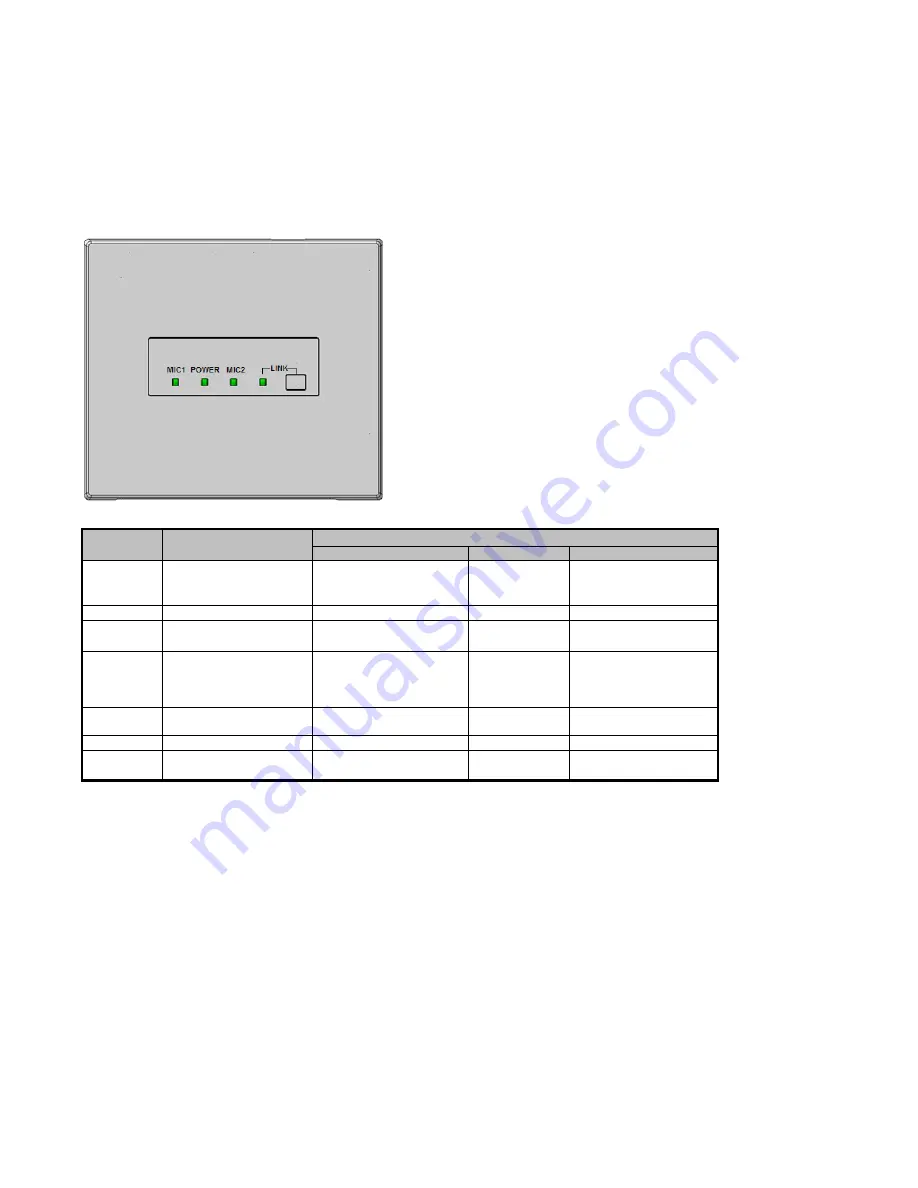
13
Rev.2.10
LED lighting indication
LED lighting indication 1 [POWER/MIC1/MIC2]
The three LEDs of this unit act as a status indicator, indicating signal reception. Those LEDs indicate the
operating states as shown in the table. Furthermore, the priority order of the indications is dependent on operating
states.
*1 E1 signal outputs and operating the volume button are only available with the K-STD14 microphone.
E2 outputs from the Teacher Microphone or alert button.
*2 The indicator lights green again three minutes after the E2 signal is turned off with the microphone, K-STD14.
After three minutes elapsed since the alert button is pressed, the receiver will turn off the red LED lights.
Memo:
When a microphone moves to the audio mute area*, the MIC1 or MIC2 LED turns off.
*Audio mute area: Refer to "Command List [SAA]”
With WAP (VPS*) System:
If the REC button is pressed, the LED display will change at the direction of the computer.
*VPS: View Pass Server
Indication
priority
Operating state
LED indication
MIC1
POWER
MIC2
1
(highest)
E2 signal output
provided*1
Red
(Lighting green at E2
ACK input provided)
Red
*2
(Lighting green
at Power OFF)
Red
(Lighting green at E2
ACK input provided)
2
Paging mute signal input
Yellow
Yellow
Yellow
3
E1 signal output
provided*1
Red
(Lighting for 300 ms)
Green
Red
(Lighting for 300ms)
4
Microphone volume
button operated*1
No lighting
(No lighting for 300 ms at
operating volume button)
Green
No lighting
(No lighting for 300ms at
operating volume
button)
5
Feedback blocker
operated
Yellow
(Lighting for 5 sec)
Green
Yellow
(Lighting for 5s)
6
During Audio link
Green
Green
Green
7
(lowest)
Power ON
No lighting
Green
No lighting














































