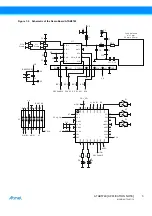ATAB5749 [APPLICATION NOTE]
9138B–AUTO–07/15
2
1.
Delivery Status of the Transmitter Board
1.1
Hardware
The front and the rear view of the transmitter board are illustrated in
. The schematic of the board is shown in
, and the board layout information is showed in
. The bill of
material of the transmitter board is listed in
The board contains the following parts:
●
Lithium battery
●
Transmitter matched to the loop antenna.
Note:
1.
Atmel offer 2 different demo boards for the ATA5749 due to the Loop Antenna matching, matching to the
315MHz and 433.92MHz.
Generally the ATA5749 can be set in both 315MHz and 433.92MHz transmit frequency with one 13.0MHz crys-
tal. So the 315MHz board can be reprogrammed for 433.92MHz transmitting purposes. In this case the
matching elements must be changed to get the optimal transmit power.
Verification with 50
matching is possible.
●
AVR
®
ATmega88 is used on the board for programming
●
An external microcontroller can be used to set the ATA5749 on the boards since some test points are placed on the
control and the programming traces of ATA5749.
Note:
The connection between the ATmega88 and ATA5749 can be disconnected by desoldering the jumpers (BR1
to BR4). (See the schematic of the board in
.)
●
Three buttons are available.
●
Two Light Emitting Diodes are available to show the activity status of the board. The LED 1 indicates that the
calibration of the internal RC oscillator of ATmega88 exceeds the defined tolerance limits in the software of
ATmega88. LED 2 indicates the transmit functions of the transmitter board.
Note:
The internal RC oscillator is always calibrated internally when any button is pushed. In case that no exact cali-
bration value can be calculated, the closest value will be taken.
A short flash of the LED 2 indicates the start of the function “Single Telegram” or “Single Pattern” when a button
is pressed. The same indicator can be also recognized for start and end of any continuous functionality like
“Continuous Telegram”, “Continuous Pattern”, etc.
Figure 1-1.
ATAB5749 Demo Board Front and Rear View