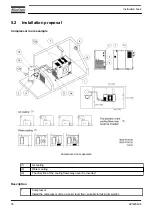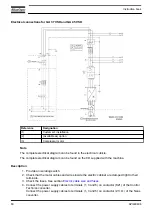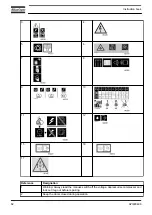Navigation and options
• The banner shows the unit type and the language selector. In this example, three languages
are available on the controller.
• On the left side of the interface, you can find the navigation menu.
If a license for ESi is foreseen, the menu contains 3 buttons.
• Machine: shows all generator settings.
• ES: shows the ESi status (if a license is provided).
• Preferences: allows to change temperature and pressure unit.
Unit settings
All unit settings can be displayed or hidden. Put a check mark in front of each point of interest
and it will be displayed. Only the machine status is fixed and can not be removed from the main
screen.
Analog inputs
Lists all current analog input values. The measurement units can be changed in the preference
button from the navigation menu.
Counters
Lists all current counter values from controller and unit.
Instruction book
API480496
69
Summary of Contents for GA 37 VSD
Page 1: ...INSTRUCTION BOOK API480496 GA 37 VSD ...
Page 2: ......
Page 14: ...Front view GA 37 VSD up to GA 45 VSD Workplace Full Feature Instruction book 12 API480496 ...
Page 127: ......