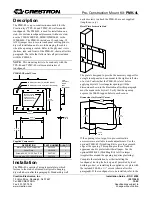AWM-LR Page 2 of 4
3. Attach VESA plates to monitors
1. Mount crossbar onto arm
2. (OPTIONAL) Attach handle
1.1.
Push crossbar onto shaft at end
of arm. Do not remove plastic cap.
1.3.
Tighten joint
screw to secure
rail to arm.
NOTE:
Check the crossbar rotation is
smooth after tightening.
1.2.
Ensure crossbar is fully pushed
onto shaft.
3.3.
Be sure to use a screw length
that suits the monitor.
3.2.
Attach VESA head onto monitor
with provided screws.
NOTE:
Spacers may be required
for curved, recessed or uneven
monitor surfaces.
100mm
75mm
100mm 75mm
Too short
Too long
OK
3.1.
Check VESA mounting compatibility.
NOTE:
For other sizes, use a suitable
adaptor plate (sold separately).
2.1.
Use the 4mm Hex Key to loosely
fasten the handle onto the crossbar.
2.2.
Adjust handle to a height that suits
the monitors, then tighten the two screws.
2.3.
If not using handle fit hole caps.
M6x16
Screw
Plastic
Washer