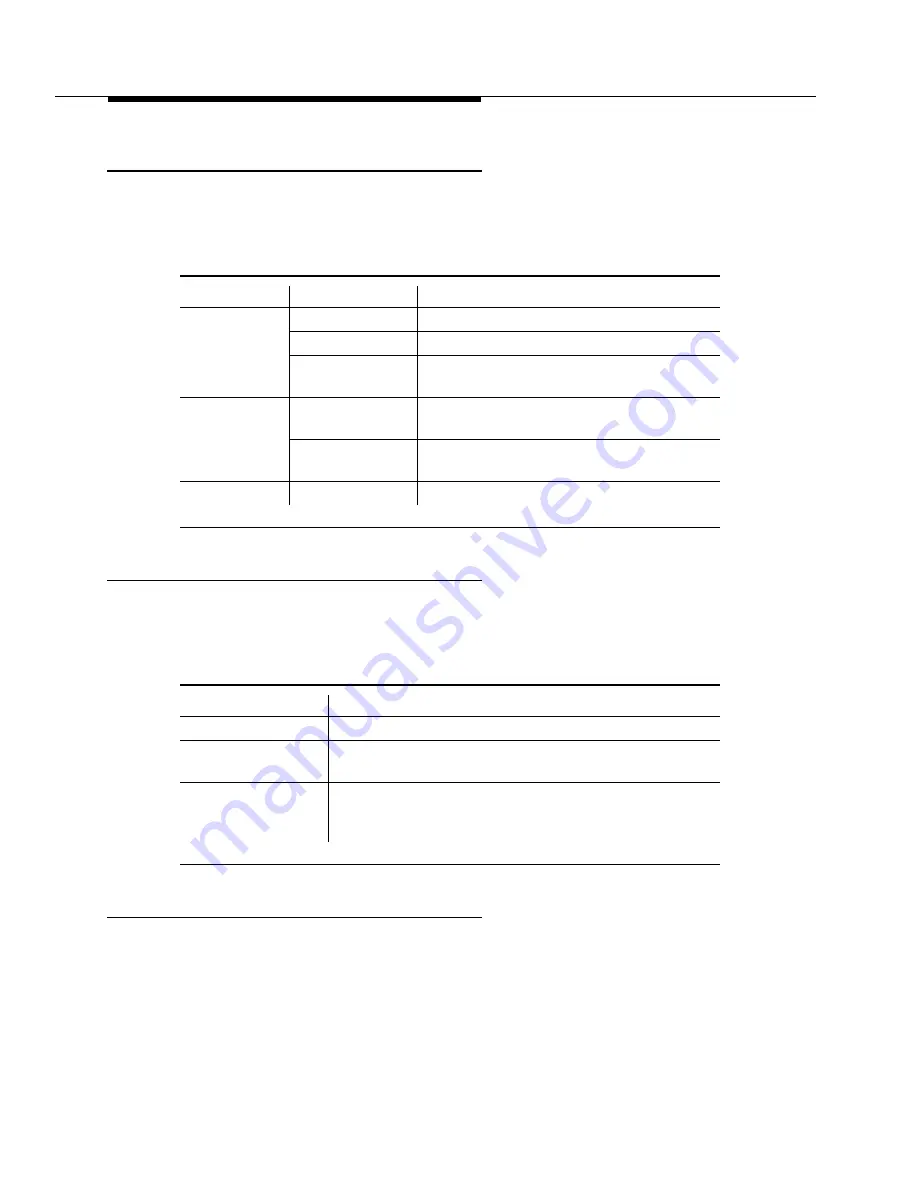
The Configuration Map
4-32
Issue 2 April 1996
Menu Bar for External Devices
Double click on the following icon for information about the menu commands for
the External Devices View:
Screen Heading for External Devices
Immediately below the menu bar, the External Devices View displays general
information about the PBX. Double click on the icon for more information:
Alarms for External Devices
The color-coded alarms on the right side of the screen display the number of
major, minor, and warning alarms for the external devices.
Table 4-21.
Menu Commands
Menu
Command
Description
Options
Report Builder
Allows you to create ad-hoc reports.
Clear Highlight
Clears any highlighting.
Close
Closes this view and any open child
windows.
Fault
All External
Device Alarms
Displays all active alarms for the device.
All External
Device Errors
Displays all active errors for the device.
Help
Displays a Help window.
Table 4-22.
Screen Heading
Data
Description
Application Name
DEFINITY G3 Fault Management
Switch Name
The name of the PBX as it appears on the NMS when
the PBX is administered as a node on the network.
Number of
External Devices
Administered
The number of external devices administered on the
PBX. Valid values are numbers from 1 - 90.
Summary of Contents for OneVision DEFINITY G3 Fault Management and integration
Page 26: ...Introduction 1 14 Issue 2 April 1996 Figure 1 4 Trap Message for External Devices ...
Page 64: ...Port Information Issue 2 April 1996 4 21 Figure 4 6 Port Information Pooled Modem ...
Page 65: ...The Configuration Map 4 22 Issue 2 April 1996 Figure 4 7 Port Information Station ...
Page 66: ...Port Information Issue 2 April 1996 4 23 Figure 4 8 Port Information Data Module ...
Page 74: ...External Devices Issue 2 April 1996 4 31 Figure 4 10 External Devices View ...
Page 114: ...Report Builder 7 4 Issue 2 April 1996 Figure 7 1 Report Builder Screen ...
















































