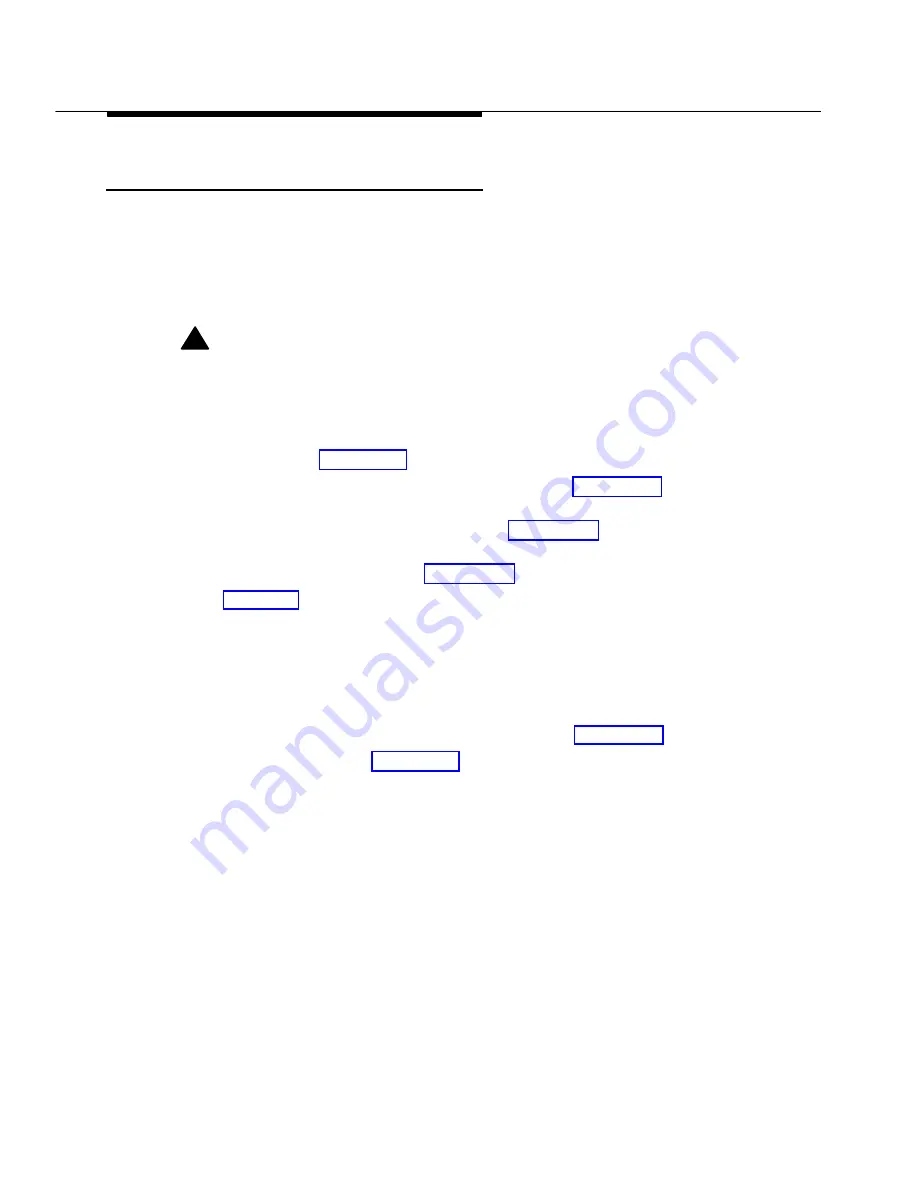
Changing the Far-End Disconnect Setting and Adding a
3 db Boost
F-4
Adding a 3 db Boost
Switch 2, which is located inside the MERLIN LEGEND MAIL base module,
specifies whether a 3 db boost is applied. If Switch 2 is set to OFF, a 3 db boost
is not applied. If Switch 2 is set to ON, a 3 db boost is applied. By default, Switch
2 is set to OFF.
To add a 3 db boost:
!
CAUTION:
Before touching leads, connectors, pins, and other components when
handling the disk drive, use a properly grounded wrist strap to prevent
damage from electrostatic discharge (ESD).
1. Busy out the slot in which the MERLIN LEGEND MAIL module is
2. Remove the MERLIN LEGEND MAIL module. See Appendix C.
3. Place the MERLIN LEGEND MAIL module on its side with the six-sided
cutout (with two metal handles) facing up (Figure F-1).
4. Grasp the two metal handles and gently wriggle the part attached to the
handles out of its connectors (Figure F-1). This is the disk drive assembly.
Figure F-2 shows the location of the switch for adding a 3 db boost.
5. Set Switch 2 to the appropriate setting:
ON
: a 3 db boost is applied.
OFF
: a 3 db boost is not applied. (This is the default.)
6. Plug the disk drive assembly into the MERLIN LEGEND MAIL module.
Summary of Contents for Lucent Technologies MERLIN LEGEND
Page 53: ...Index IN 3...


















