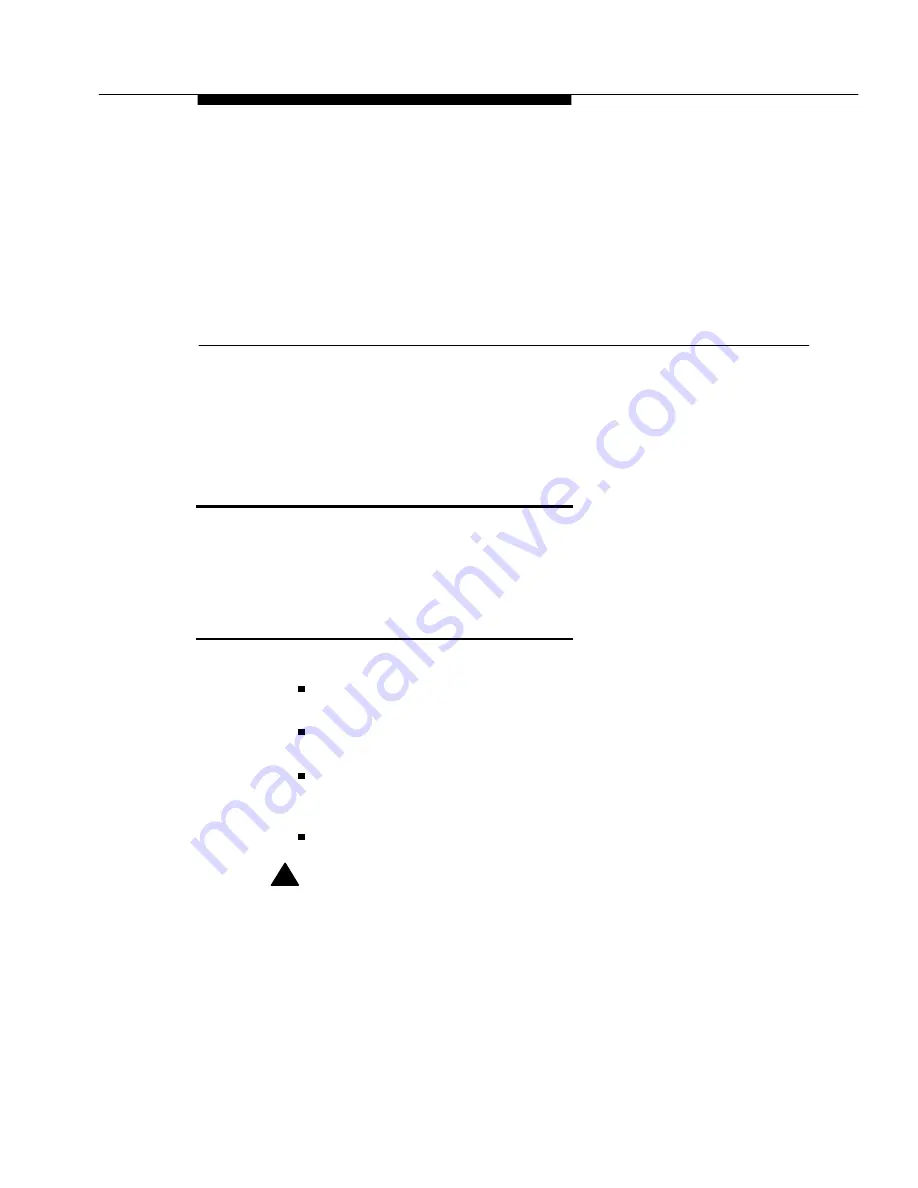
Resetting the System
E
E-1
Overview
This appendix provides the instructions for resetting the MERLIN LEGEND MAIL
module and RMD.
Resetting the MERLIN LEGEND
MAIL Module
You should perform a system reset when any of the following conditions occur:
the MERLIN LEGEND MAIL ports are “locked up” (that is, not answering
calls on specific ports).
the MERLIN LEGEND MAIL system answers calls but does not respond in
any other way as it should.
the red and green LEDs for a MERLIN LEGEND MAIL port remain on
constantly (that is, the LEDs do not blink). This indicates that the port is
locked.
None of the LEDs for the MERLIN LEGEND MAIL ports are on.
!
WARNING
:
This procedure should be performed by qualified technicians only.
To perform a system reset, press the VM Reset button located above the
nine-pin serial port of the MERLIN LEGEND MAIL module. You can use a
straightened paper clip or similar pointed instrument to press the VM Reset
button.
Summary of Contents for Lucent Technologies MERLIN LEGEND
Page 53: ...Index IN 3...
























