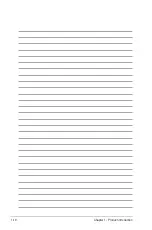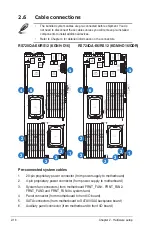Chapter 2: Hardware setup
2-10
• Always install DIMMs with the same CAS latency. For optimum
compatibility, it is recommended that you obtain memory modules from the
same vendor.
• For CPU1, install DIMMs to the blue slots in the order of: DIMM_A2 ->
DIMM_C2 -> DIMM_B2 -> DIMM_D2. For CPU1+CPU2, install DIMMs
to the blue slots in the order of: DIMM_A2 -> DIMM_E2 -> DIMM_C2 ->
DIMM_G2.
• For Quad Rank DIMMs, when installing less than or equal to four DIMMs,
install them to the blue slots in the order of: DIMM_A2 -> DIMM_C2 ->
DIMM_B2 -> DIMM_D2. For CPU1+CPU2, install DIMMs to the blue slots
in the order of: DIMM_A2 -> DIMM_E2 -> DIMM_C2 -> DIMM_G2.
• For Quad Rank DIMMs, when installing more than four DIMMs, install
them to the blue slots in the order of: DIMM_A2 -> DIMM_C2 -> DIMM_B2
-> DIMM_D2 -> DIMM_A1 -> DIMM_C1 -> DIMM_B1 -> DIMM_D1. For
CPU1+CPU2, install them to the blue slots in the order of: DIMM_A2
-> DIMM_E2 -> DIMM_C2 -> DIMM_G2 -> DIMM_B2 -> DIMM_F2 ->
DIMM_D2 -> DIMM_H2 -> DIMM_A1 -> DIMM_E1 -> DIMM_C1 ->
DIMM_G1 -> DIMM_B1 -> DIMM_F1 -> DIMM_D1 -> DIMM_H1.
Summary of Contents for RS720QA-E6/RS12
Page 1: ...2U Rackmount Server RS720QA E6 RS12 RS724QA E6 RS12 User Guide ...
Page 20: ...Chapter 1 Product introduction 1 10 ...
Page 44: ...Chapter 2 Hardware setup 2 24 ...
Page 50: ...4 2 Chapter 4 Motherboard information 4 1 Motherboard layouts KGNH D16 For RS720QA E6 RS12 ...
Page 51: ...ASUS RS720QA E6 RS12 RS724QA E6 RS12 4 3 KGMH D16 QDR For RS724QA E6 RS12 ...
Page 118: ...6 14 Chapter 6 RAID configuration ...