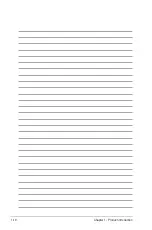ASUS RS720QA-E6/RS12, RS724QA-E6/RS12
1-9
1.7.3
HDD status LED
SATAII/SAS HDD LED Description
HDD Activity LED (Green)
OFF
HDD not present
ON
HDD present, no activity
Blinking
1. Read/write data from/into the SATAII/SAS HDD
2. Locating (blinking with the HDD status LED)
HDD Status LED (Red)
OFF
HDD not present
ON
HDD has failed and should be swapped immediately
Blinking
1. RAID rebuilding
2. Locating (blinking with the HDD activity LED)
1.7.2
LAN (RJ-45) LEDs
ACT/LINK LED
SPEED LED
Status
Description
Status
Description
OFF
No link
OFF
10 Mbps connection
GREEN
Linked
ORANGE
100 Mbps connection
BLINKING
Data activity
GREEN
1 Gbps connection
HDD Activity LED (Green)
HDD Status LED (Red)
SPEED LED
ACT/LINK LED
ACT/LINK LED
SPEED LED
Summary of Contents for RS720QA-E6/RS12
Page 1: ...2U Rackmount Server RS720QA E6 RS12 RS724QA E6 RS12 User Guide ...
Page 20: ...Chapter 1 Product introduction 1 10 ...
Page 44: ...Chapter 2 Hardware setup 2 24 ...
Page 50: ...4 2 Chapter 4 Motherboard information 4 1 Motherboard layouts KGNH D16 For RS720QA E6 RS12 ...
Page 51: ...ASUS RS720QA E6 RS12 RS724QA E6 RS12 4 3 KGMH D16 QDR For RS724QA E6 RS12 ...
Page 118: ...6 14 Chapter 6 RAID configuration ...