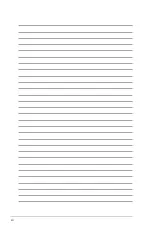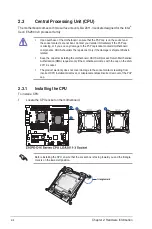Chapter 1: Product Introduction
1-6
1.4
Front panel features
The barebone server displays a simple yet stylish front panel with easily accessible features.
The power and reset buttons, LED indicators, and USB ports for each Node are located on
the front panel.
Refer to section
1.7.1 Front panel LEDs
for the LED descriptions.
USB 2.0 ports
24 x 2.5 HDD Bays
handle
Front panel LEDs & buttons
handle
Asset tag
The Asset tag is a simple but useful device that is conveniently located on the front panel of
the server that you can pull out or easily slide back in. It has a piece of paper that allows you
to write down important information about the server.
Summary of Contents for RS720-E8-RS24-ECP
Page 1: ...2U Rackmount Server User Guide RS720 E8 RS24 ECP ...
Page 12: ...xii ...
Page 24: ...Chapter 1 Product Introduction 1 12 ...
Page 100: ...5 24 Chapter 5 BIOS Setup 5 5 IntelRCSetup menu ...
Page 162: ...6 38 Chapter 6 RAID Configuration ...
Page 189: ...A 1 ASUS RS720 E8 RS24 ECP A Appendix Appendix ...