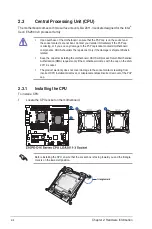2-3
ASUS RS720-E8-RS24-ECP
2.2
Air Duct
This server system comes with an air duct of the motherboard fan. It can provide better
thermal performance for the motherboard when the system is running.
To remove the air duct:
1.
Remove the three screws securing the
air duct, and put them aside.
2.
Carefully lift the air duct from the
chassis.
To install the air duct:
1.
Locate the three screw holes on the
mortherboard.
2.
Secure the screws with a Phillips
screwdriver to install the air duct to the
motherboard.
•
Do not force to fasten the
screws to prevent damaging the
motherboard and the air duct.
•
Ensure the air duct is firmly
installed on the motherboard.
Summary of Contents for RS720-E8-RS24-ECP
Page 1: ...2U Rackmount Server User Guide RS720 E8 RS24 ECP ...
Page 12: ...xii ...
Page 24: ...Chapter 1 Product Introduction 1 12 ...
Page 100: ...5 24 Chapter 5 BIOS Setup 5 5 IntelRCSetup menu ...
Page 162: ...6 38 Chapter 6 RAID Configuration ...
Page 189: ...A 1 ASUS RS720 E8 RS24 ECP A Appendix Appendix ...