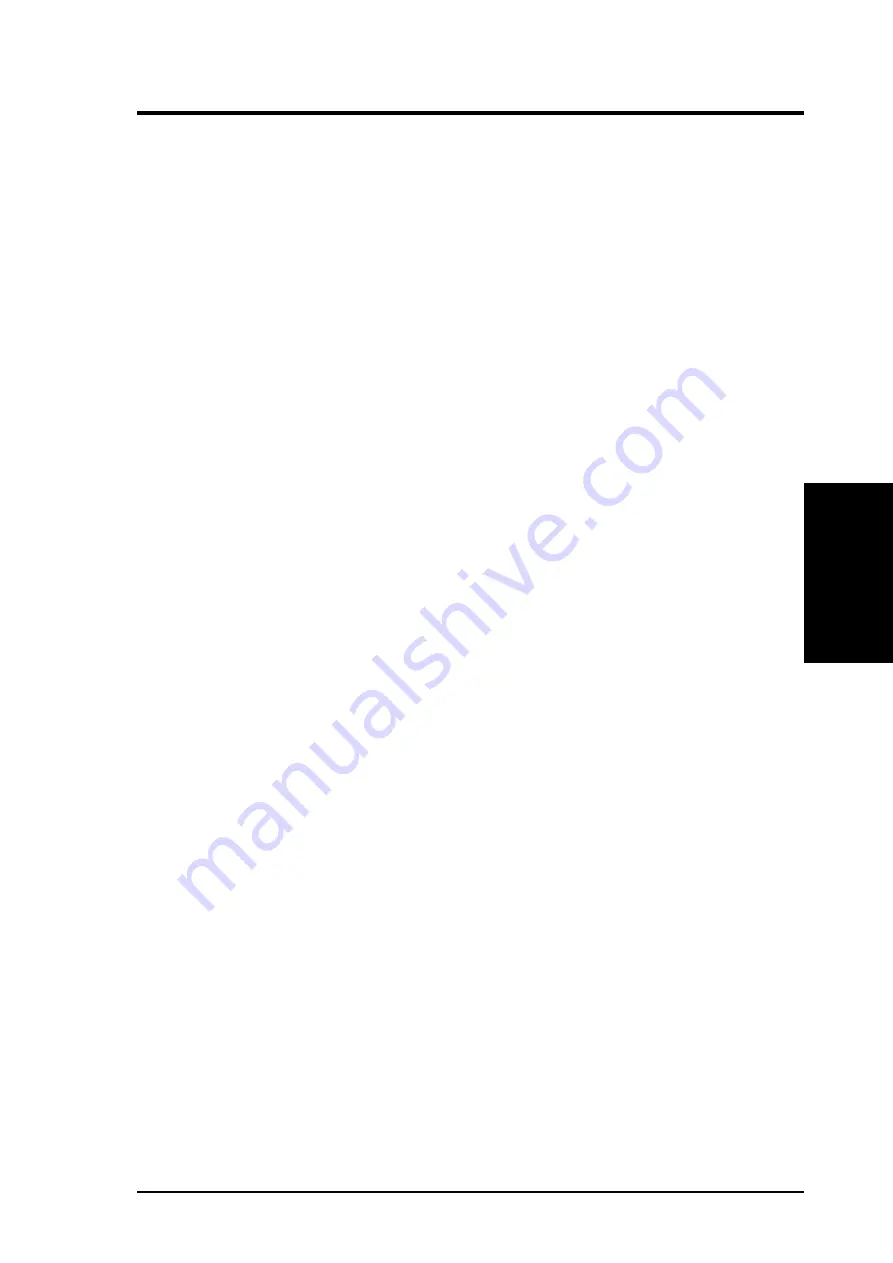
ASUS PCI-DA2100 User’s Manual
15
A. Updating
A. Updating
BIOS, Firmware, Boot
Appendix A: Updating BIOS, Firmware, and
Boot Record
The BIOS, firmware and boot-record (the section of code that boots the controller
and allows for temporary download of firmware) of the ASUS PCI-DA2100 stored
in Flash Memory can be updated via Text RAID Manager under DOS. New re-
leases of the BIOS/firmware/boot-record are available on the ASUS BBS, FTP server.
To perform the download, the following must be available:
•
ASUS PCI-DA2100 plugged into a host PCI slot and properly functioning.
•
RAIDMAN.EXE running under DOS.
To perform the download, follow the following procedure:
1
Select “Controller Maintenance” menu option under “System Functions” via
the Text RAID Manager.
2
Select the desired download option. If upgrading of both firmware and boot-
record is desired, first select “Advanced Maintenance Functions” menu item
then select “Download Boot Record with Firmware”.
3
When prompt for operation confirmation appears, select” Yes” to confirm.
4
When prompted for a file name, enter the name of the file containing the code
to be downloaded. If both firmware and boot-record are being downloaded,
enter the name of the boot-record file.
5
If both firmware and boot-record are being downloaded, when downloading of
boot-record is complete, repeat step 4, then, when prompted for a file name,
enter the name of firmware file.
6
When file transfer is complete, please wait a moment while the ASUS PCI-
DA2100 burns the code into its EEPROM-Flash.
IMPORTANT: Be sure to allow the EEPROM-Flash programming (burning)
stage to go to completion. Do not reset or turn off the computer or the control-
ler while EEPROM-Flash programming is in process. Doing so may result in
an unrecoverable error that requires the service of the manufacture.






























