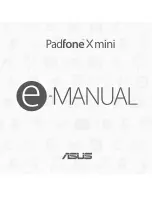7
Playing songs .................................................................................................................................................................................113
Playing songs from your microSD card ................................................................................................................................113
Sound recorder ........................................................................................................................................................................114
Launching Sound Recorder ......................................................................................................................................................114
Sound Recorder home screen ..................................................................................................................................................114
11.
Maintain your PadFone
Storage ........................................................................................................................................................................................116
Backup and reset .....................................................................................................................................................................116
Memory ......................................................................................................................................................................................117
Securing your PadFone .........................................................................................................................................................119
Unlocking your screen ................................................................................................................................................................119
Setting your PadFone identity .................................................................................................................................................127
12.
Connect your PadFone
Wi-Fi ..........................................................................................................................................................................................130
Enabling Wi-Fi ................................................................................................................................................................................130
Connecting to a Wi-Fi network ................................................................................................................................................130
Disabling Wi-Fi ...............................................................................................................................................................................131
Bluetooth
®
..................................................................................................................................................................................131
Enabling Bluetooth® ....................................................................................................................................................................131
Pairing your PadFone to a Bluetooth® device ....................................................................................................................132
Unpairing your PadFone from the Bluetooth® device ....................................................................................................132
13.
App essentials
Managing apps ........................................................................................................................................................................134
Adding app shortcuts to home ...............................................................................................................................................134
Removing app shortcuts from home ....................................................................................................................................134
Organizing your apps ..................................................................................................................................................................135
Viewing recent apps ....................................................................................................................................................................136
Launching apps .......................................................................................................................................................................136
Switching apps .........................................................................................................................................................................137
Locking apps .............................................................................................................................................................................137
Summary of Contents for Padfone X mini
Page 1: ......
Page 12: ...12 ...
Page 13: ...1 Get your device ready ...
Page 18: ...18 6 Replace the rear cover 7 Press down the rear cover on all sides to secure it in place ...
Page 23: ...23 6 Replace the rear cover 7 Press down the rear cover on all sides to secure it in place ...
Page 34: ...34 ...
Page 35: ...2 There s no place like Home ...
Page 52: ...52 ...
Page 53: ...3Call in style ...
Page 59: ...4 Send messages and more ...
Page 62: ...62 ...
Page 63: ...5Access your emails ...
Page 67: ...6Capture moments ...
Page 80: ...80 ...
Page 81: ...7 Gallery ...
Page 86: ...86 ...
Page 87: ...8 Work hard play harder ...
Page 106: ...106 ...
Page 107: ...9The Internet ...
Page 109: ...10 Fun and entertainment ...
Page 115: ...11 Maintain your PadFone ...
Page 128: ...128 ...
Page 129: ...12 Connect your PadFone ...
Page 133: ...13 App essentials ...
Page 139: ...14 There s more to your PadFone ...
Page 146: ...www asus com ...