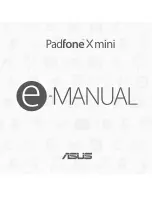14
Touchscreen
display
Earpiece receiver
LED indicator
Front camera
Power key
Volume key
Audio jack
Microphone Micro USB port
Microphone
Camera flash
PixelMaster Camera
Speaker
NOTES:
• Remove the rear cover to display the micro SIM and microSD card slots.
• The micro SIM card slot supports WCDMA, DC-HSPA, and GSM/EDGE network bands.
• The microSD card slot supports microSD and microSDHC card formats.
Parts and features
Take a hold of your device and have it up and running in a jiffy.
Your phone
Summary of Contents for Padfone X mini
Page 1: ......
Page 12: ...12 ...
Page 13: ...1 Get your device ready ...
Page 18: ...18 6 Replace the rear cover 7 Press down the rear cover on all sides to secure it in place ...
Page 23: ...23 6 Replace the rear cover 7 Press down the rear cover on all sides to secure it in place ...
Page 34: ...34 ...
Page 35: ...2 There s no place like Home ...
Page 52: ...52 ...
Page 53: ...3Call in style ...
Page 59: ...4 Send messages and more ...
Page 62: ...62 ...
Page 63: ...5Access your emails ...
Page 67: ...6Capture moments ...
Page 80: ...80 ...
Page 81: ...7 Gallery ...
Page 86: ...86 ...
Page 87: ...8 Work hard play harder ...
Page 106: ...106 ...
Page 107: ...9The Internet ...
Page 109: ...10 Fun and entertainment ...
Page 115: ...11 Maintain your PadFone ...
Page 128: ...128 ...
Page 129: ...12 Connect your PadFone ...
Page 133: ...13 App essentials ...
Page 139: ...14 There s more to your PadFone ...
Page 146: ...www asus com ...