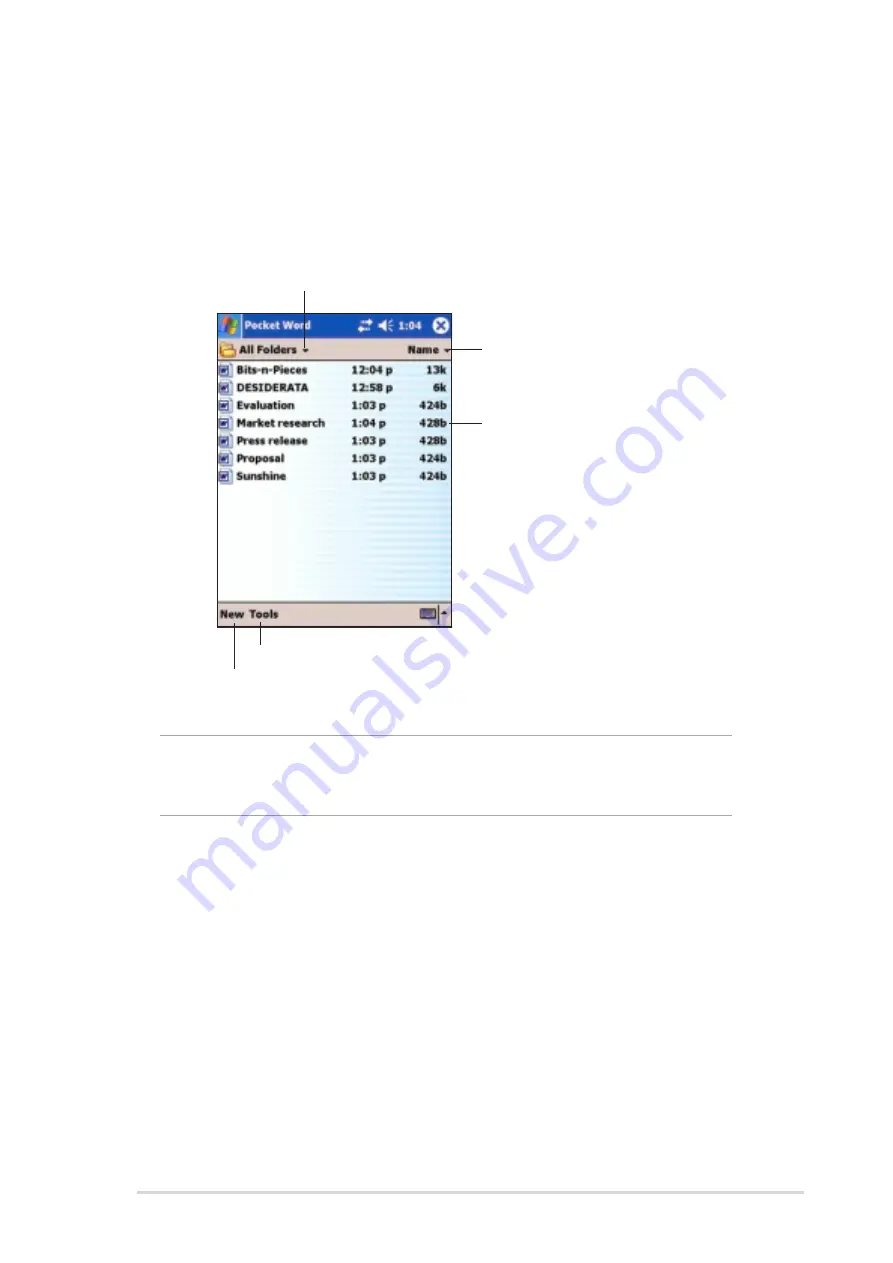
Companion programs
6-5
Opening an existing Pocket Word document
Pocket Word contains a list of the files stored on your device. Tap a file in
the list to open. To delete, make copies of, and send files, tap and hold a
file in the list, then select the appropriate action on the pop-up menu.
NOTE
You can open only one Pocket Word document at a time;
when you open a second document, you will be asked to
save the first.
Tap to select the folder you want to display
Tap to change the sort order of the list
Tap to open a document
Tap to create a new document
Tap to change document settings
Summary of Contents for MyPal A730
Page 1: ...MyPal A730W Handbook ...
Page 123: ...ASUS programs 4 47 The screen displays the backup file information after the backup process ...
Page 164: ...6 20 Chapter 6 ...
Page 174: ...7 10 Chapter 7 ...
Page 202: ...9 18 Chapter 9 ...
Page 214: ...10 12 Chapter 10 ...
Page 218: ...A 4 Appendix ...






























