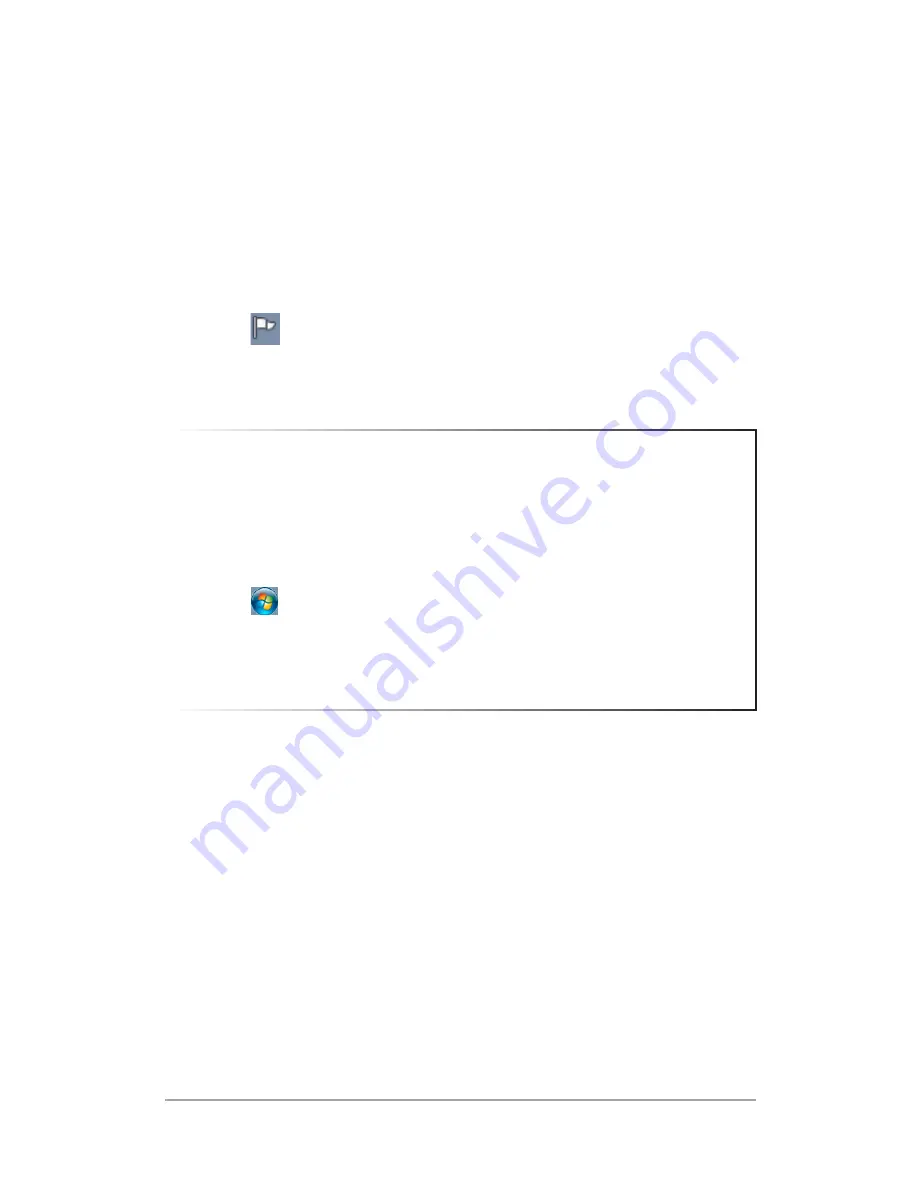
Mini Desktop PC User Guide
55
FOR CERTIFICATION ONLY
Using Windows® 7 Action Center
Windows® 7 Action Center provides alert notifications, security
information, system maintenance information, and the option to
automatically troubleshoot and fix some commong Mini Desktop PC
problems.
Launching Windows® 7 Action Center
1. Click >
Open Action Center.
2. Click the task that you want to do.
Using Windows® Update
Windows® update allows you to check and install the latest updates
to enhance the security and performance of your Mini Desktop PC.
Launching Windows® Update
1. Click to launch the Start menu.
2. Select
All Programs
>
Windows Update.
3. Click the task that you want to do.
Summary of Contents for E810 Series
Page 1: ...Mini Desktop PC User Guide E810 Series E9510 First Edition July 2014 FOR CERTIFICATION ONLY ...
Page 13: ...1 Mini Desktop PC parts and features Chapter 1 Mini Desktop PC parts and features ...
Page 26: ...Mini Desktop PC User Guide 26 Mini Desktop PC User Guide 26 DRAFT 3 7 16 2014 ...
Page 27: ...2 Hardware setup Chapter 2 Hardware setup ...
Page 40: ...Mini Desktop PC User Guide 40 FOR CERTIFICATION ONLY ...
Page 41: ...3 Using your Mini Desktop PC Chapter 3 Using your Mini Desktop PC ...
Page 47: ...4 Supported operating systems Chapter 4 Supported operating systems ...
Page 82: ...Mini Desktop PC User Guide 82 FOR CERTIFICATION ONLY ...
Page 83: ...5 ASUS Business Manager Chapter 5 ASUS Business Manager ...
Page 100: ...Mini Desktop PC User Guide 100 FOR CERTIFICATION ONLY ...
Page 101: ...7 Basic Input and Output System BIOS Chapter 7 Basic Input and Output System BIOS ...
Page 113: ...Troubleshooting Troubleshooting ...
Page 125: ...Appendix Appendix ...
Page 136: ...Mini Desktop PC User Guide 136 DRAFT 3 7 16 2014 ...






























