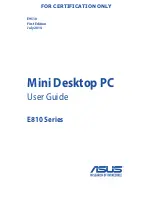Mini Desktop PC User Guide
3
FOR CERTIFICATION ONLY
Table of Contents
About this user guide ....................................................................................... 7
Conventions used in this user guide ......................................................... 9
Typography ......................................................................................................... 9
Icons
............................................................................................................... 9
Safety precautions ...........................................................................................10
Using your Mini Desktop PC .......................................................................10
Servicing and replacement of parts ........................................................10
Caring for your Mini Desktop PC ...............................................................11
Proper disposal ................................................................................................11
Package contents .............................................................................................12
Chapter 1: Mini Desktop PC parts and features
Getting to know your Mini Desktop PC ...................................................14
Main box ..............................................................................................................15
Front features ...................................................................................................15
Rear features .....................................................................................................17
Side features .....................................................................................................19
Bottom features ..............................................................................................21
Docking (optional) ...........................................................................................22
Front features ...................................................................................................22
Rear features .....................................................................................................23
Top features ......................................................................................................24
Bottom features ..............................................................................................25
Chapter 2: Hardware setup
Connecting the optional docking to the main box. ............................28
Setting up your Mini Desktop PC ...............................................................30
Powering on .......................................................................................................36
Using a VESA mount (optional) ...................................................................37
Chapter 3: Using your Mini Desktop PC
Summary of Contents for E810 Series
Page 1: ...Mini Desktop PC User Guide E810 Series E9510 First Edition July 2014 FOR CERTIFICATION ONLY ...
Page 13: ...1 Mini Desktop PC parts and features Chapter 1 Mini Desktop PC parts and features ...
Page 26: ...Mini Desktop PC User Guide 26 Mini Desktop PC User Guide 26 DRAFT 3 7 16 2014 ...
Page 27: ...2 Hardware setup Chapter 2 Hardware setup ...
Page 40: ...Mini Desktop PC User Guide 40 FOR CERTIFICATION ONLY ...
Page 41: ...3 Using your Mini Desktop PC Chapter 3 Using your Mini Desktop PC ...
Page 47: ...4 Supported operating systems Chapter 4 Supported operating systems ...
Page 82: ...Mini Desktop PC User Guide 82 FOR CERTIFICATION ONLY ...
Page 83: ...5 ASUS Business Manager Chapter 5 ASUS Business Manager ...
Page 100: ...Mini Desktop PC User Guide 100 FOR CERTIFICATION ONLY ...
Page 101: ...7 Basic Input and Output System BIOS Chapter 7 Basic Input and Output System BIOS ...
Page 113: ...Troubleshooting Troubleshooting ...
Page 125: ...Appendix Appendix ...
Page 136: ...Mini Desktop PC User Guide 136 DRAFT 3 7 16 2014 ...