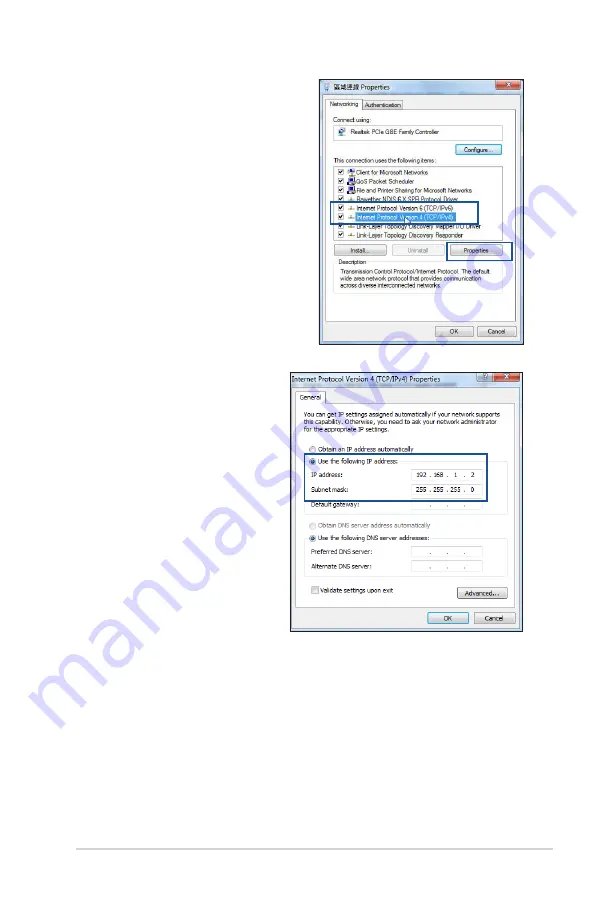
15
3. Change the IP address to
the 192.168.1.x (1<x<255)
subnet with subnet mask
of 255.255.255.0.
4. Click
OK
when done.
1. Click
Start
>
Control Panel
>
Network and Internet
>
Network and Sharing
Center
>
Manage network
connections.
2. Select
Internet Protocol
Version 4 (TCP/IPv4)
or
Internet Protocol Version
6 (TCP/IPv6)
, then click
Properties
.






























