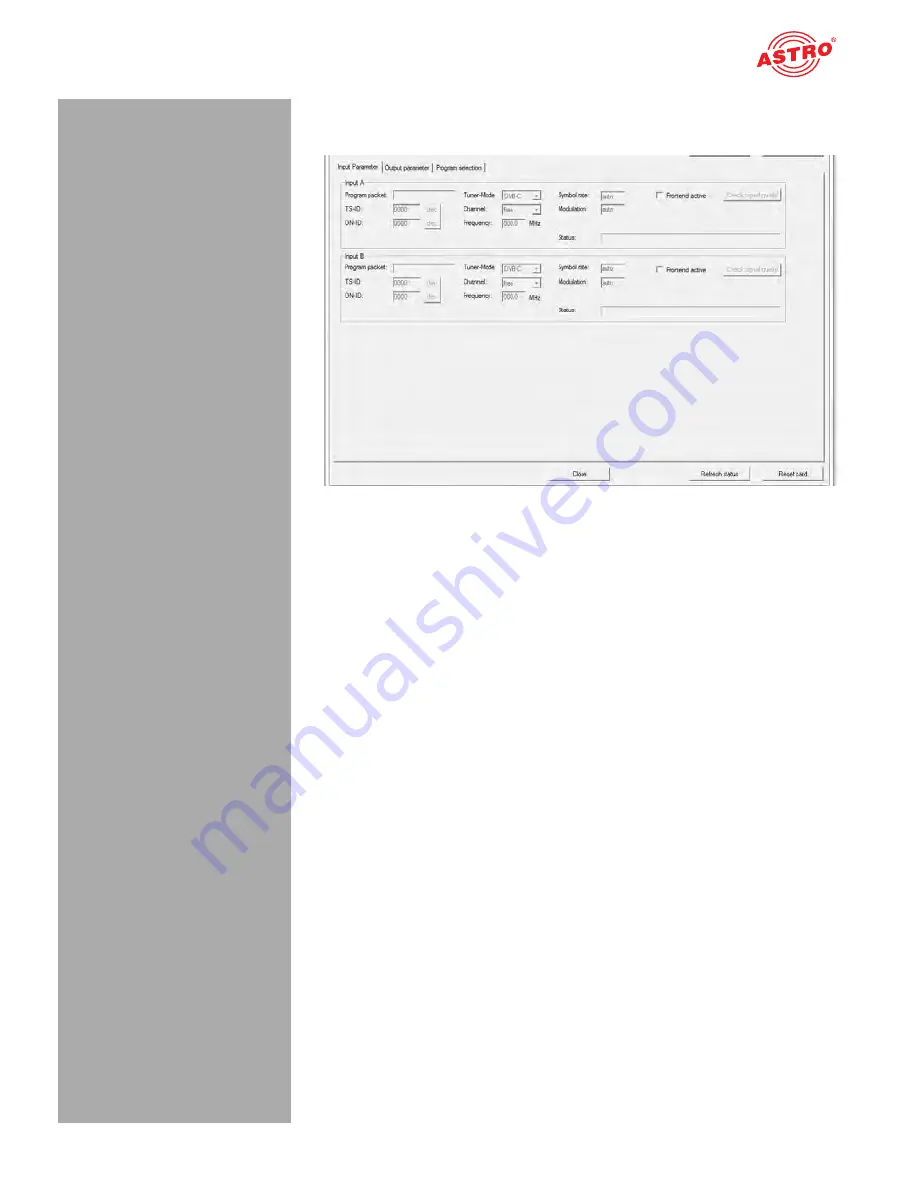
Page 9
Programming using the HE programming software
Operating manual V 506 a. X-QAM 621 CT2 -
Version 10-2014A
The
Detailed settings
screen will now appear (figure 8):
Figure 8: Input parameters
You can define the parameters for the two channels, A and B, using
the
Input parameters
tab. To activate input A or B, click on the
corresponding
Frontend active
checkbox.
In the left area of the
Input Parameter
tab, you can enter a
name for the program packet in the
Program packet
input field.
Under this, the transport stream and ON IDs are displayed for the
receiving transponder.
You can connect the two signal inputs of the plug-in card to a
DVB-C, DVB-T or DVB-T2 tuner. Select the desired tuner from the
Tuner Mode
drop-down menu. The remaining input parameters
change depending on the selection you make here.




















