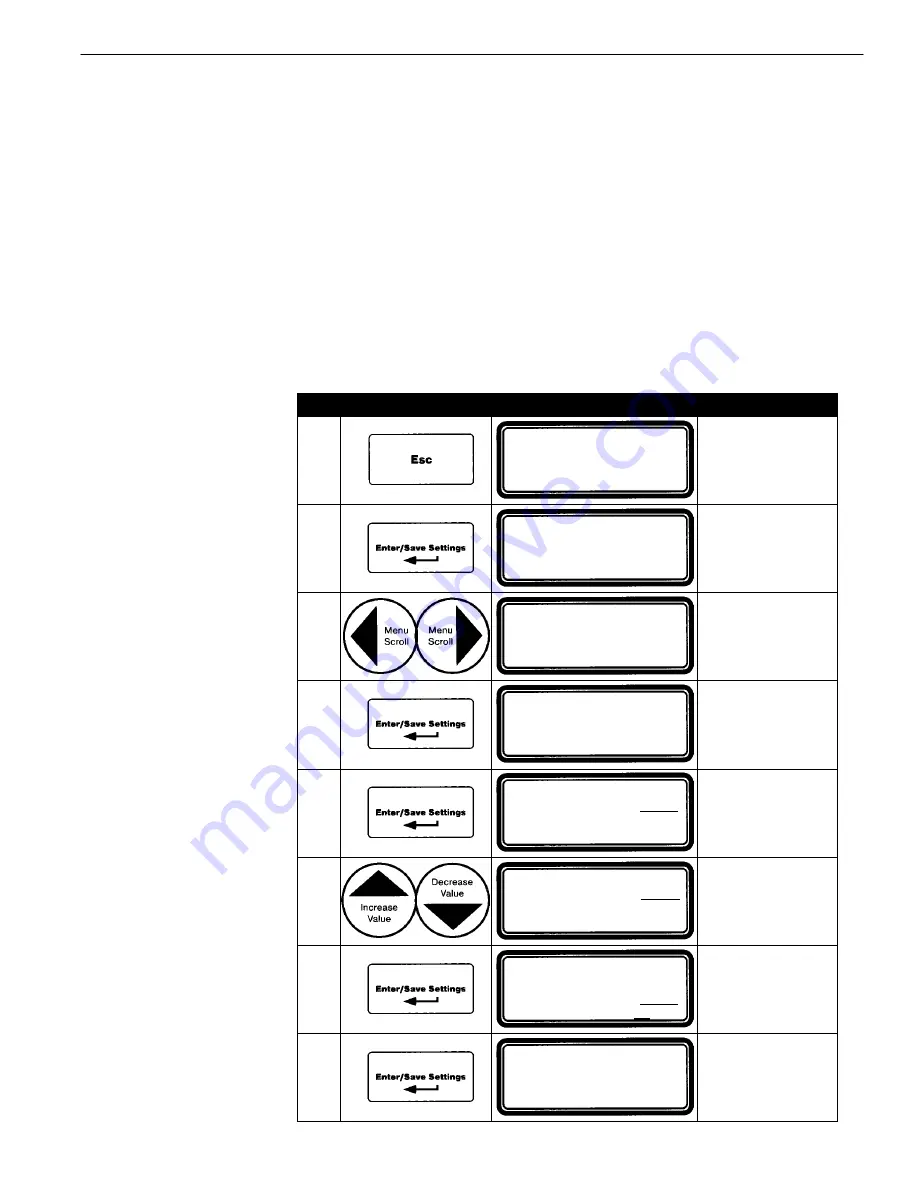
3--17
Initial Set up
KW Demand High/Low Setpoints
and Reset Time Delay
Selects the limits at which the SP–Output relay closes and opens. Refer to
page 3–10. Set the Power Manager Xp’s KW demand setpoints and reset
time delay as follows (software prevents the
Hi
point from being set below
the
Lo
point and it prevents the
Lo
point from being set above the
Hi
point):
High Setpoint
(
SP–KWDemand Hi
)
relay closes
S
Range
maximum: 32,000 Kilowatts
minimum: SP–KWDemand Lo se1 Kilowatt
Low Setpoint
(
SP–KWDemand Lo
)
relay opens
S
Range
maximum: SP–KWDemand Hi setpoint – 1 Kilowatt
minimum: 1 Kilowatt
Reset Time Delay
(
SP
–
Reset TD
)
delay on relay opening after a low
S
0 to 99 minutes (in 1 minute increments)
condition is met.
Step
Press
Display Shows
Comment
1
POWER SYSTEM TOTAL
404 KW
+1.00 PF
0 KVAR
60.00 Hz
404 KVA ATS
o
n NORM
Brings you to
top level if not
already there.
2
<<< SETTINGS >>>
System: 3
f
–4W WYE
Source: LOAD
KW Capacity:
0 KW
3
<<< SETTINGS >>>
SP–KWDemand Hi: 12000
SP–KWDemand Lo: 10000
SP–Reset TD:
10 min.
Press left & right
arrow keys until
SP–KW Demand
location appears.
4
<<< SETTINGS >>>
Enter password
0000
Enter password
as explained in
steps 5 & 6 on
page 3–1.
5
<<< SETTINGS >>>
SP–KWDemand Hi:
12000
SP–KWDemand Lo: 10000
SP–Reset TD:
10 min.
The Hi setpoint
is blinking.
6
<<< SETTINGS >>>
SP–KWDemand Hi:
12000
SP–KWDemand Lo: 10000
SP–Reset TD:
10 min.
Press up & down
arrow keys until
correct number
is displayed.
7
<<< SETTINGS >>>
SP–KWDemand Hi: 12000
SP–KWDemand Lo:
10000
SP–Reset TD:
10
min.
Repeat steps 5 &
6 for the Lo set-
point and reset
time delay value.
8
<<< SETTINGS >>>
SP–KWDemand Hi: 12000
SP–KWDemand Lo: 10000
SP–Reset TD:
10 min.
Saves the new
settings. Nothing
is blinking.
Now press the
Esc
key to return to the top level display.























