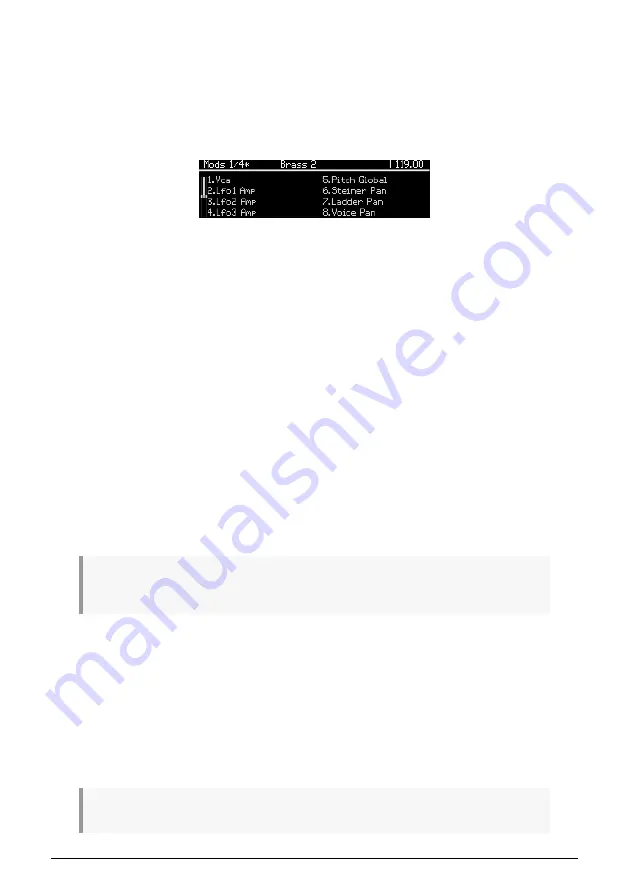
7.1.2.3. Less-obvious destinations
No hardware control
Some destinations don’t have a hardware control, such as the main VCA, LFO amplitudes,
Global Pitch (VCOs 1+2 combined), Filter Pan, and Voice Pan. To view the list Hold [Assign
1-8] and turn [Mod Amount], then release the Assign button when you see the one you want.
They are all pictured here:
Right-side controls
Some destinations could be overlooked because they're on the other side of the Matrix panel.
But most of those can be modulated, too. For example, hold [Assign 1-8] and turn these
controls:
• Stereo Spread
• Fine Tune assigns VCOs 1 + 2 as a single destination labeled "Pitch Global."
• Every knob in the Effects section, plus the Motion Recorder Rate control
The only output levels that
can't be assigned as destinations are the Phones and Master
Volume.
7.1.2.4. What's the limit?
You can use these methods to set up as many as 64 connections between sources and
destinations. If you try to add a 65th mod connection, the message “No More Slots Available”
lets you know you’ve reached the limit.
Descriptions of each source are
. For information on a particular destination, refer
to its section in the manual.
♪
: To delete a modulation destination, hold the Preset left arrow and press the Assign button. The
destination name will be replaced with the word "Empty".
7.1.3. Edit an existing modulation
If you want to adjust the level of an existing modulation, that's easy too. If you're not already
there, enter Mods mode and locate the source on the front panel and the destination in the
display. Use [Assign 1-4] to locate the destination if it isn't on the current Mod page. The Matrix
button that controls the mod route is lit blue unless it's already selected, in which case it's
purple.
It's easy to be sure you've found the right mod route: just disable it by pressing it once. Then
re-enable it and use the Amount knob to dial in the right level.
♪
: To reset a mod level to zero immediately, hold the Preset left arrow and turn the Amount knob.
50
Arturia - User Manual PolyBrute - Working with Mods
Summary of Contents for PolyBrute
Page 1: ...USER MANUAL...






























