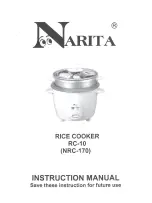16
Check steamed food for doneness.
If finished steaming, remove food
immediately to avoid overcooking.
Use protective glove to prevent
burns when handling.
Allow the rice cooker to continue
cooking rice.
16
Once the selected time has passed,
the rice cooker will beep and switch
to “Keep-Warm” mode. The digital
display will show the number of
hours the rice cooker has been on
“Keep-Warm,” beginning with “0.”
17
15
Using caution, open the lid to check
food for doneness.
14
TO STEAM FOOD & SIMULTANEOUSLY COOK RICE (CONT.)
For best results, stir the rice with
the serving spatula to distribute any
remaining moisture.
18
When finished serving, turn the rice
cooker off by pressing CANCEL and
then POWER.
19
• Rice should not be left
in the rice cooker on
“Keep-Warm” for more
than 12 hours.
NOTE
Unplug the power cord from the
power outlet.
20