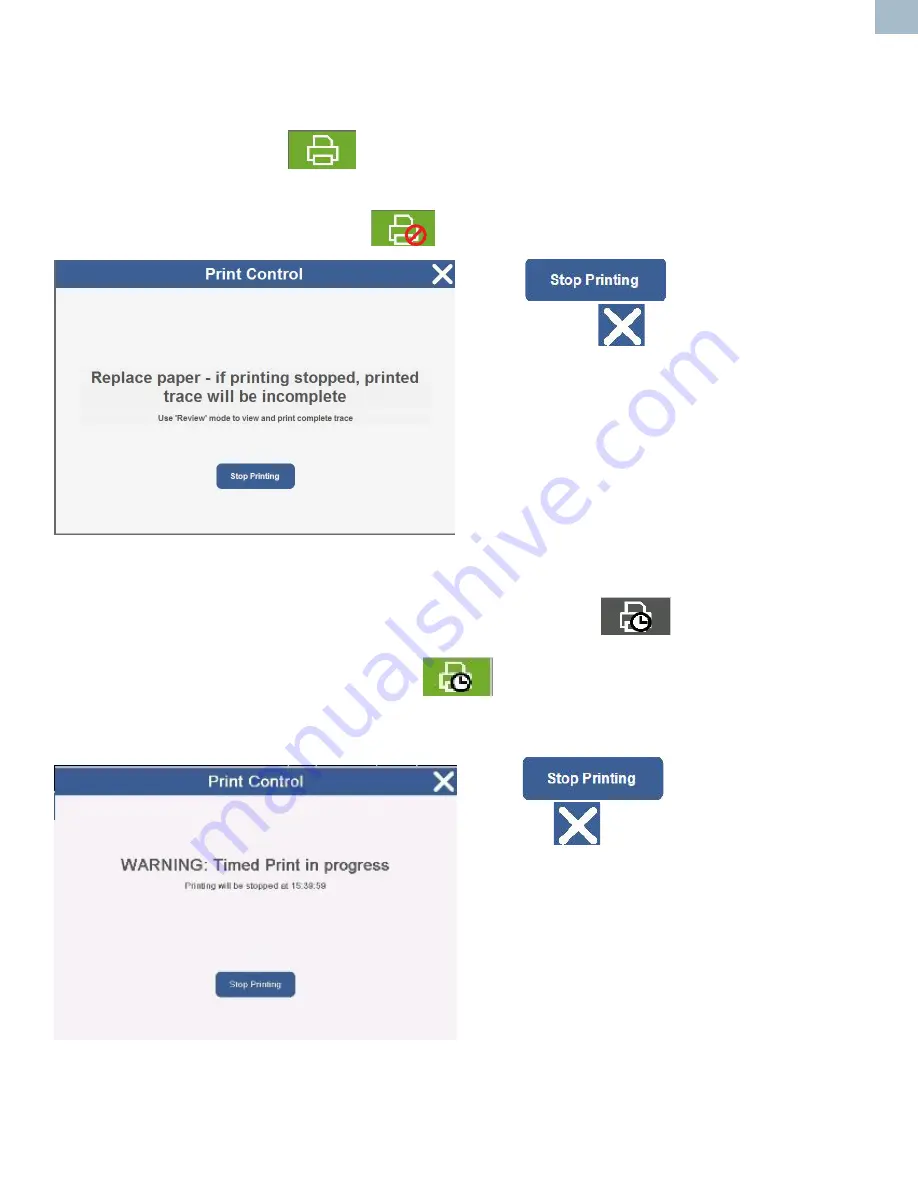
51
Instructions For Use
EN
9.9 Turning off the printer
9.9.1 Normal recording
Touch the Green printer button
. The button will flash while the printer’s buffers are cleared and
become grey when the printing has stopped.
Touch the Green printer unavailable button
. If the paper has run out, the following screen will appear.
Touch
to stop
the recording or
to cancel.
If cancelling, replenish the paper to
continue
9.9.2 Stopping the printer while print timer running
If the print timer is available this will show as an overlay on the print button
.
When the printer is active this will show as follows
.
If you attempt to stop the printer before the print timer expires, the following screen will be displayed.
Touch
to stop the
printing or
to cancel.






























