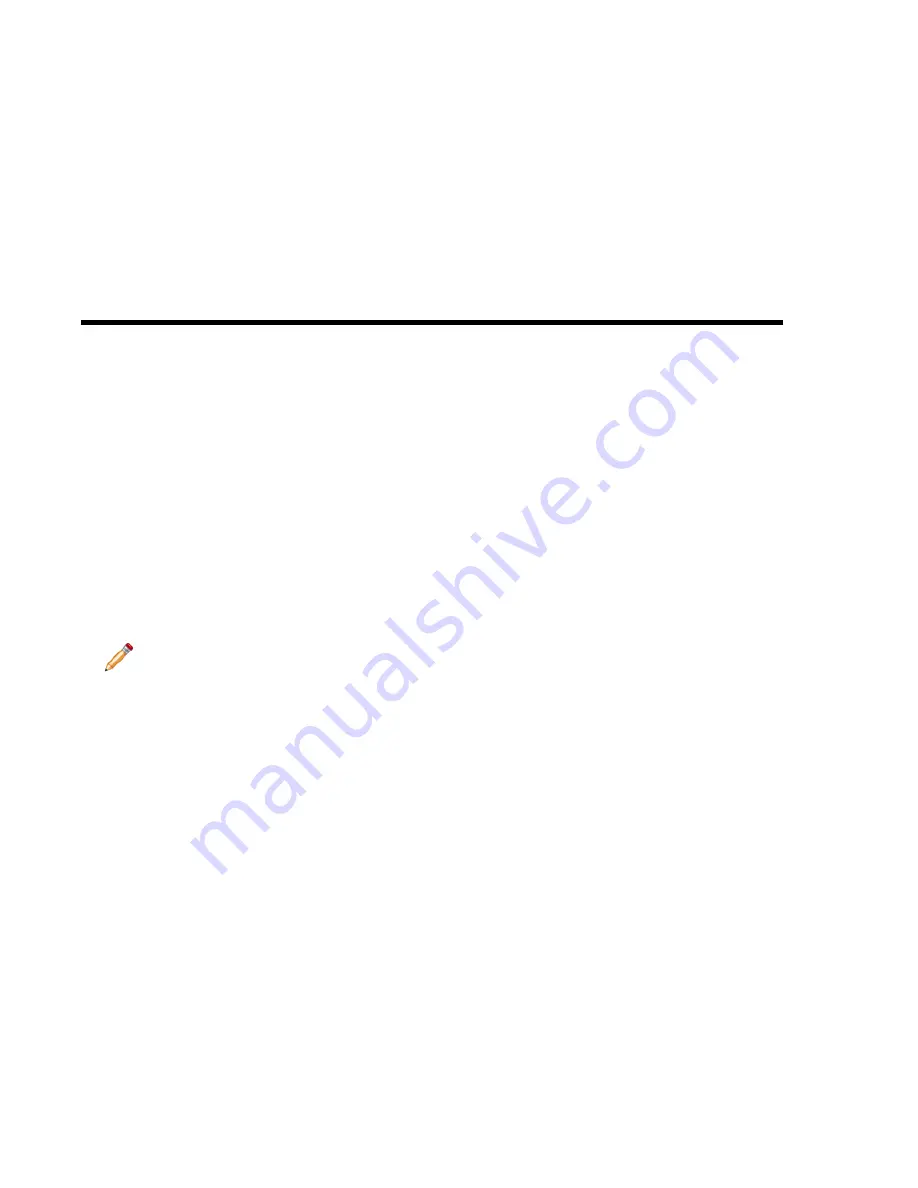
Appendix
H
CloudVision Worksheet
1.
Locate the MAC addresses for the CloudVision appliance, see
Locate the MAC Addresses for the
The information tag is a slide-out label panel which contains system information such as Service Tag, NIC,
MAC
address for your reference.
2.
DHCP Server Entries: Using the IDRAC MAC and HOST NIC1 MAC.
Input entries into the DHCP Server on Subnet1 for DHCP assigning above IDRAC IP and HOST IP
addresses to
those MACs. (iDRAC uses NIC1 for it’s network connectivity.)
3.
DNS Server Entries: Input the Host and CVP Hostname/IP entry into your network DNS Server as shown in
Setup Steps for Multi-node CVP Cluster
Note: CVP IP will not be DHCP configured, it will be statically configured.
39
Summary of Contents for CloudVision DCA-100-CV
Page 1: ...DCA 100 CV Quick Start Guide ...
Page 8: ......
Page 20: ......
Page 26: ......
Page 28: ......
Page 38: ......
Page 40: ......
Page 42: ......
Page 44: ...Figure 19 Management Subnet DCA 100 CV Quick Start Guide 40 ...
Page 45: ...Figure 20 Worksheet 41 ...
Page 46: ......




































