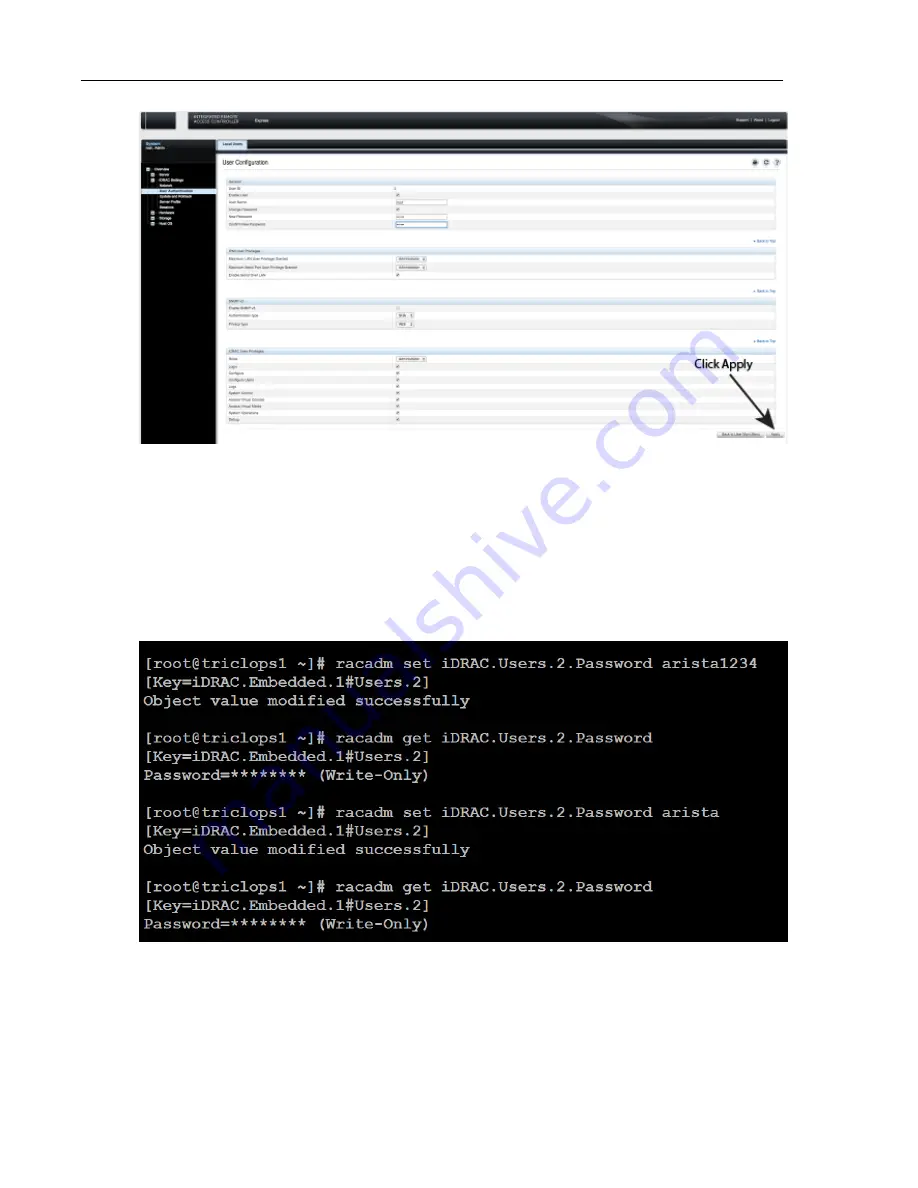
Figure 10: Apply the password change
7. Logout, and then login through the iDRAC GUI to verify the change.
Changing the Password through the CLI
Resetting the iDRAC password can be done using the command line tool,
racadm
.
1. Telnet or SSH into the Host IP.
2. Execute the following commands to change the iDRAC password.
Figure 11: Changing the Password through the CLI
15
Accessing the CloudVision Appliance
Summary of Contents for CloudVision DCA-100-CV
Page 1: ...DCA 100 CV Quick Start Guide ...
Page 8: ......
Page 20: ......
Page 26: ......
Page 28: ......
Page 38: ......
Page 40: ......
Page 42: ......
Page 44: ...Figure 19 Management Subnet DCA 100 CV Quick Start Guide 40 ...
Page 45: ...Figure 20 Worksheet 41 ...
Page 46: ......
















































