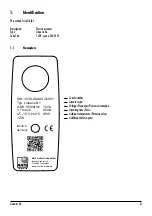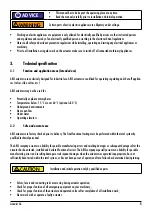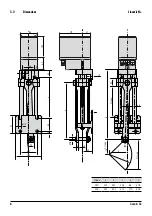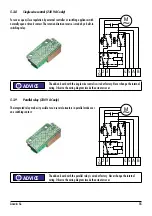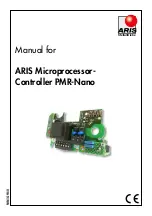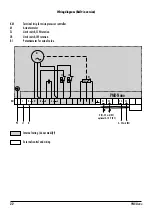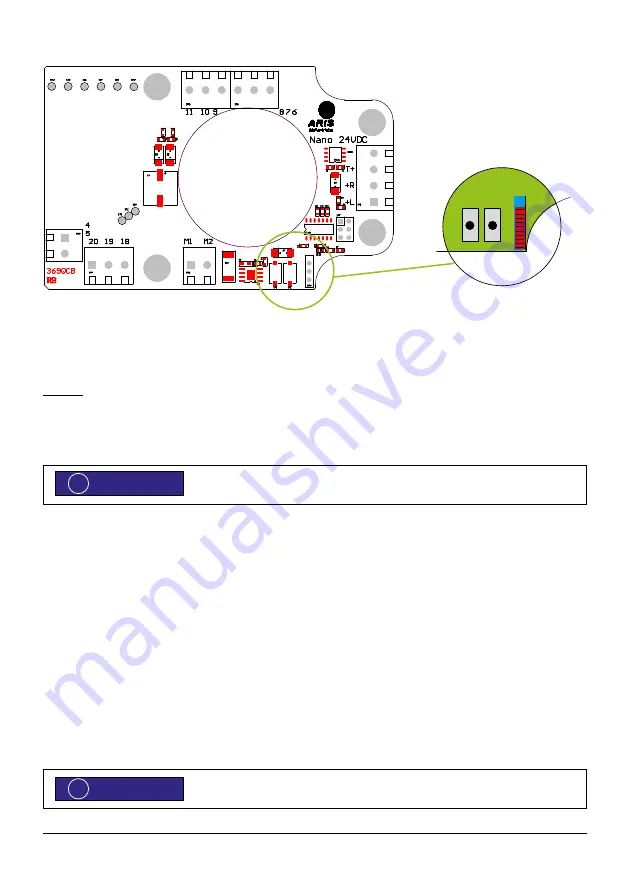
16
Linearis N+
5.3.10
Power supply 24 V DC (Special edition)
5.3.10.1 Service switch
Use the service switch to perform adjustment and service works on the actuator. For this, terminal T+ must hold a direct current of
24 V DC.
Operation:
Set the sliding switch to „MANU“ (manual operation). The actuator can now be moved left with the button „L SW1“ (position „L“) or
right with the button „R SW2“ (position „R“). For operation via an external controller set the sliding switch to „AUTO“. The buttons
„L SW1“ and „R SW2“ are without function now.
The actuating time of an actuator with direct current motor changes load dependant. The in-
dicated actuating time refers to an actuator load with the indicated torque (see name plate).
6.
Required customer information
6.1
Extraordinary situations
Run frequent testings during operation. Observe especially:
•
Intended use of the actuator (chapter 3.1);
•
unusual noise, heavy vibration or high temperatures;
•
check screws for tight seat;
•
check cable entries, cable glands and blank plugs for tight seat and possible leakness;
•
condition of electric wires.
If failure appear, set the actuator out of order and correct the error.
If you can not correct the error, contact an ARIS service person.
More information under: www.stellantriebe.de
L
SW1 SW2
R
AUTO
MANU
ADVICE
!
ADVICE
!