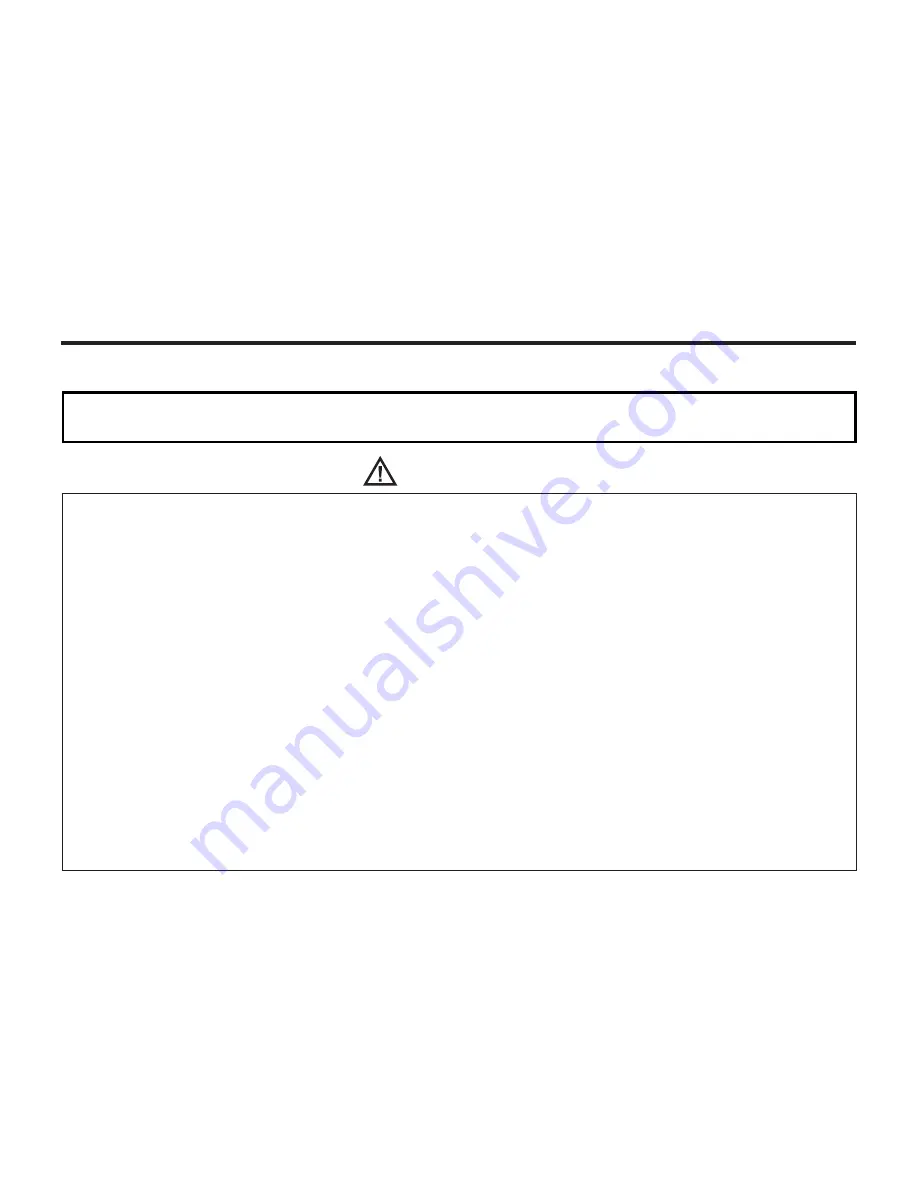
4
Read and understand all warnings and cautions before using this product.
Batteries may
overheat
due to improper use.
• Use
4
each
AA alkaline or 4
each
AA Ni-MH
batterie
s
.
•
Do not mix batteries of different types, brands, ages, or charge levels.
• Do not subject batteries to fire or high temperatures.
• Do not attempt to recharge, short, or disassemble
batteries
.
•
Do not install batteries with polarit
ies
(+/-) reversed.
• Follow local regulations for battery disposal.
•
Keep batteries and other small objects away from small children. Contact a physician immediately
if an object is swallowed.
Immediately remove the batteries and discontinue use if:
•
If the camera's internal components become exposed for any reason, remove all power sources
.
• Do not walk while viewing monitor.
WARNING
FOR PROPER AND SAFE USE
This is a descriptive statement warning of the result if the instructions are
ignored or not understood.
• Properly dispose of batteries that show wear or damaged.
• Do not store batteries on metal
l
ic surfaces.
• Do not expose batteries to water or moisture.
Summary of Contents for DC3810
Page 12: ...12 NAMES OF PARTS CAMERA BODY Do not touch lens with fingers ...
Page 13: ...13 AF CAMERA BODY ...
Page 23: ...23 PREPARATION ...
Page 32: ...32 TAKING PICTURES ...
Page 36: ...36 THE DISPLAY OF THE CAMERA SETTINGS For details see the pages in parentheses ...
Page 47: ...47 ADVANCED OPERATIONS ...
Page 55: ...Notes ...
Page 63: ...63 SPECIFYING THE RECORDING MODE ...
Page 79: ...79 PALYBACK MODE ...
Page 91: ...91 DELETING IMAGES ...
Page 100: ...100 SPECIFYING THE PLAYBACK MODE ...
Page 113: ...113 NOTES ...
Page 114: ...114 SETUP ...
Page 136: ...136 INSTALLATION PHOTOIMPRESSION 5 Click Next 6 Click Next 7 Click Next ...
Page 137: ...137 INSTALLATION PHOTOIMPRESSION 8 Starting set up 9 Click Finish to complete installation ...
Page 143: ...143 For Apple Macintosh OS9 OS10 7 Click Install to start installation ...
Page 145: ...145 INSTALLATION VIDEOIMPRESSION1 6 4 Click Accept 5 Click Install to start installation ...
Page 147: ...147 See previous page CAUTIONS WHEN CONNECTING TO THE PERSONAL COMPUTER ...
Page 149: ...149 APPENDIX ...
Page 164: ...164 ...





































