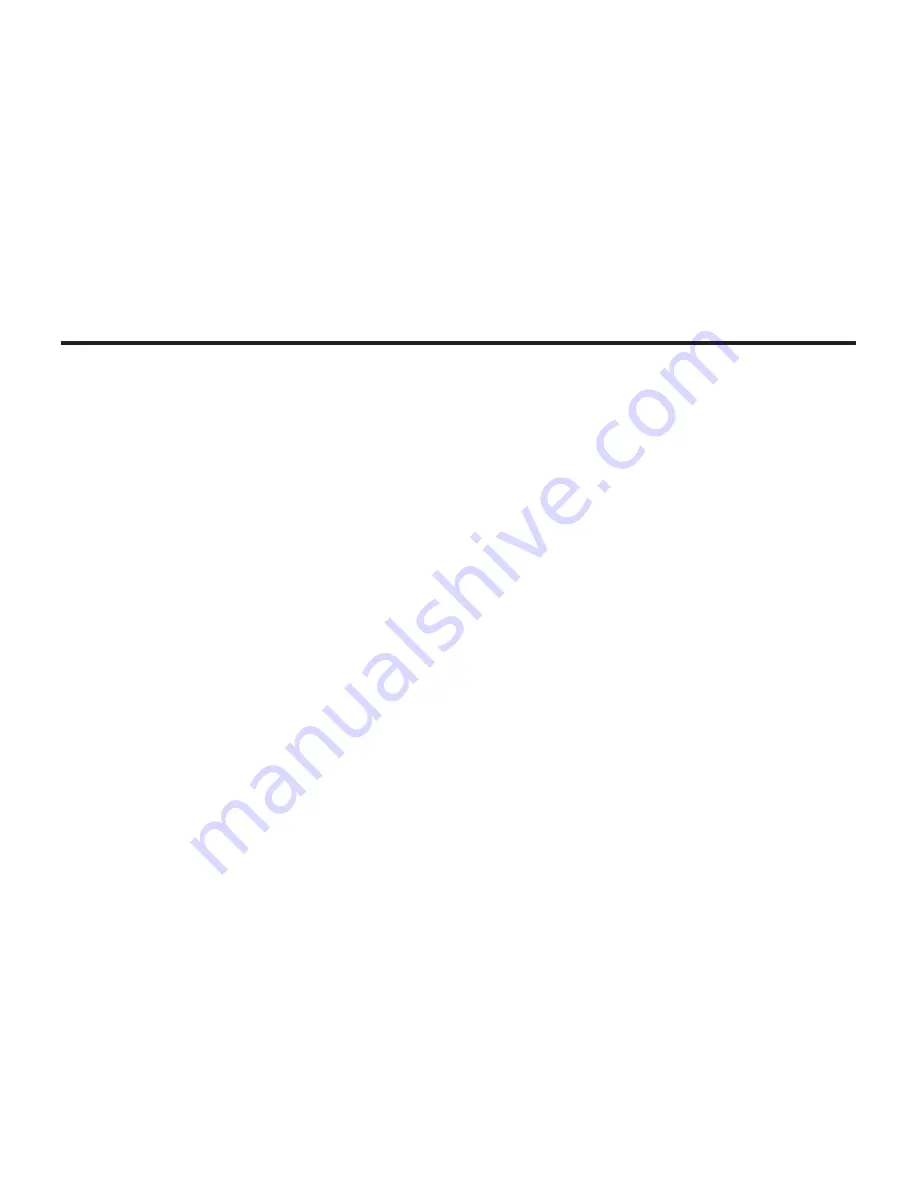
156
LCD Monitor Care
• The LCD monitor is manufactured using high precision technology. However, there may rarely be a
lack of color or bright points on the LCD monitor.
•
D
o not apply pressure on the surface of the LCD monitor. Permanent damage may
result
.
•
Under cold or hot conditions
, the LCD monitor may be temporarily dark
and slow to react
.
When the camera warms up, normal display will be restored.
• Wipe away fingerprints with a clean, soft, dry cloth.
Copyright
• TV program, films, video tapes, and other materials may be
protected under copyright laws
.
Unauthorized recording of such materials may be
illegal.
Certain
performance
s
and exhibition
s
prohibit
the use of photography equipment unless
agreed to under written contract.
DPOF
• If the CF card
containing
DPOF data specified by other camera is
inserted
in
to
this camera,
the DPOF
data will be
lost
.
•
I
nsert
ing
a
CF card
containing image
data recorded with
an
other digital camera
that
support
s
the
DCF f
ormat
cannot specify those images using
the DPOF
.
Summary of Contents for DC3810
Page 12: ...12 NAMES OF PARTS CAMERA BODY Do not touch lens with fingers ...
Page 13: ...13 AF CAMERA BODY ...
Page 23: ...23 PREPARATION ...
Page 32: ...32 TAKING PICTURES ...
Page 36: ...36 THE DISPLAY OF THE CAMERA SETTINGS For details see the pages in parentheses ...
Page 47: ...47 ADVANCED OPERATIONS ...
Page 55: ...Notes ...
Page 63: ...63 SPECIFYING THE RECORDING MODE ...
Page 79: ...79 PALYBACK MODE ...
Page 91: ...91 DELETING IMAGES ...
Page 100: ...100 SPECIFYING THE PLAYBACK MODE ...
Page 113: ...113 NOTES ...
Page 114: ...114 SETUP ...
Page 136: ...136 INSTALLATION PHOTOIMPRESSION 5 Click Next 6 Click Next 7 Click Next ...
Page 137: ...137 INSTALLATION PHOTOIMPRESSION 8 Starting set up 9 Click Finish to complete installation ...
Page 143: ...143 For Apple Macintosh OS9 OS10 7 Click Install to start installation ...
Page 145: ...145 INSTALLATION VIDEOIMPRESSION1 6 4 Click Accept 5 Click Install to start installation ...
Page 147: ...147 See previous page CAUTIONS WHEN CONNECTING TO THE PERSONAL COMPUTER ...
Page 149: ...149 APPENDIX ...
Page 164: ...164 ...









































