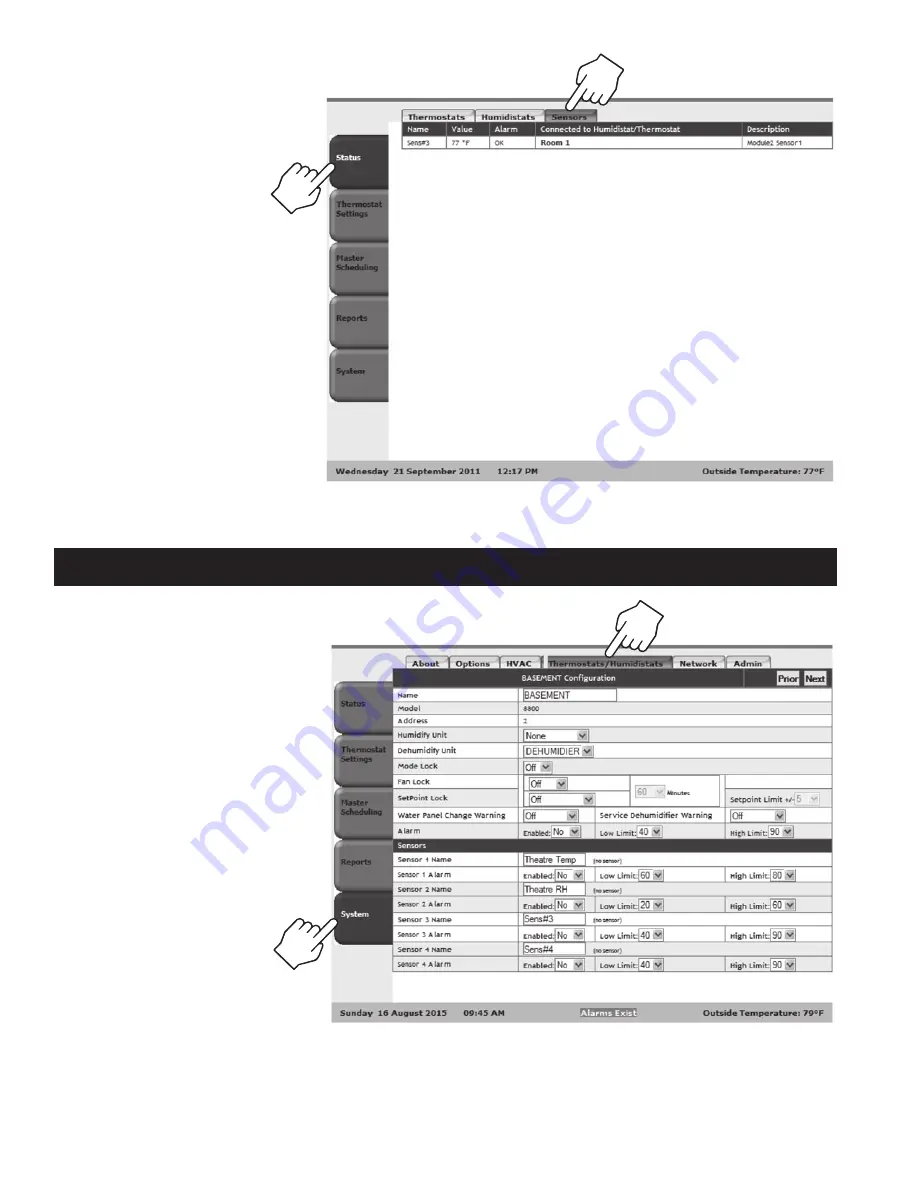
SETTINg ALARMS
Alarms can be configured for sensor
values, the controlling temperature value
for a thermostat and the controlling
humidity value for a humidistat using the
Thermostats/Humidistats page . Use the
Prior and Next buttons to navigate to the
thermostat or humidistat to be configured .
Each alarm can be individually enabled
and have a high and low limit set . When
an alarm is enabled and the value exceeds
either the low or high limit an alarm will
be generated .
The Alarms Exist message will be
displayed on the System Status Bar until
the alarm condition no longer exists . For
example a sensor value returning to a
value above the Low Limit and below
the High Limit .
The Sensors status page displays
information for all the sensors in the
system . The sensor can be identified
by the sensor Name column which
was assigned in the System tab,
Thermostats/Humidistats page .
The sensor can also be identified
using a combination of the Connected to
Humidistat/Thermostat column, which
will identify the thermostat the sensor is
connected to, and the Description column
which will indicate the Support Module
address and sensor number .
The Value column will display the value
that the sensor is reading .
The Alarm column will indicate if the
sensor value has generated an alarm .
20









































