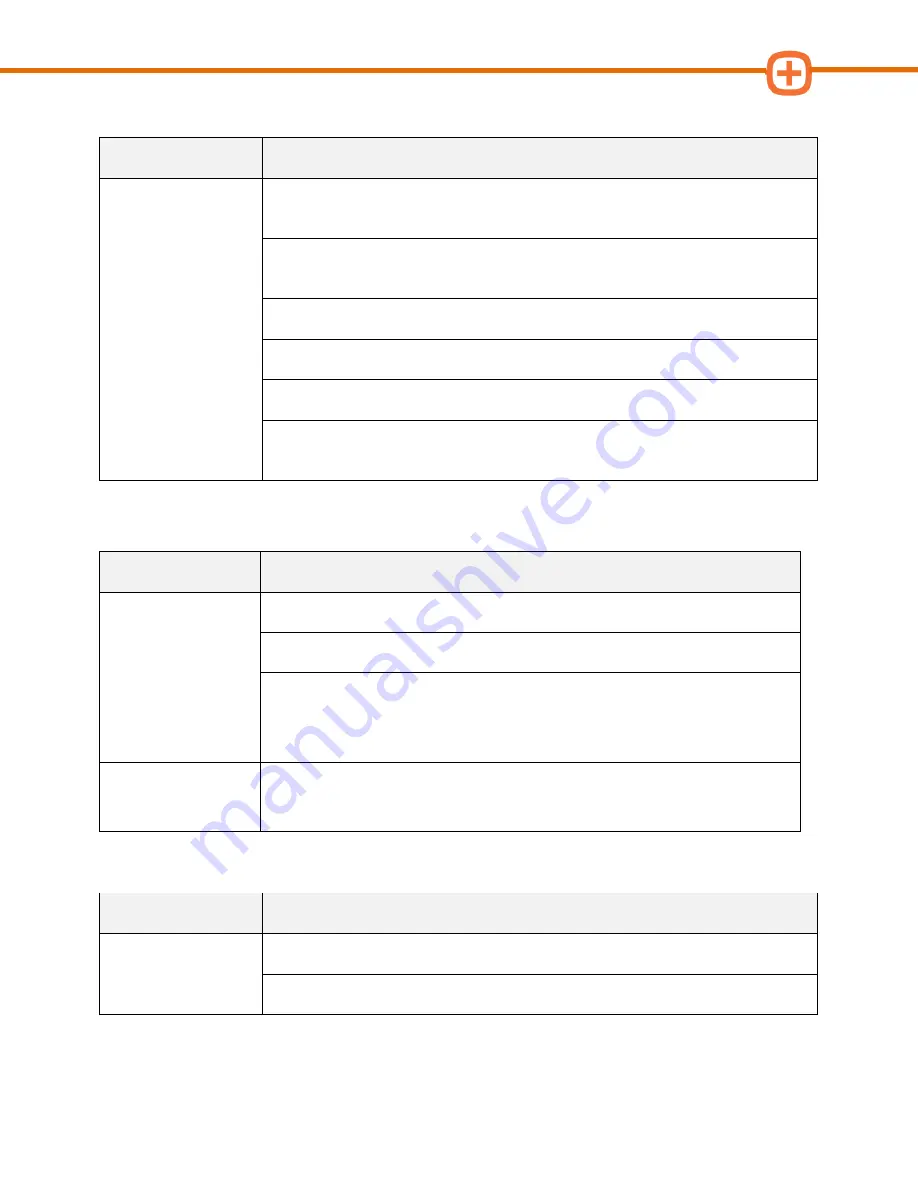
Applus Technologies, Inc.
Smog DADdy User Manual VER 8.2
Page
46
of
55
Self-Test
Difficulty
Suggestions
Self-Test Failed
Confirm the male end of the vehicle cable is securely connected to the
female end of the self-test cable.
Confirm the self-test cable is securely attached to the Self-Test connector
on the Smog DADdy.
Check the male connector of the DLC cable for bent pins.
Check that nothing is obstructing the cable and device connections.
Confirm the device has power and USB cable connected.
If you own more than one Smog DADdy, try using those cables to
determine if either the DLC or Self-Test cables need replacement.
Vehicle Communication
Difficulty
Suggestions
OBD Comm didn’t
illuminate
Check all cables to confirm they are properly and securely connected.
Confirm BAR-OIS software is open and operational.
Use Alternate Grounding cable - ground pin may not be present on the
test vehicles DLC. See
Auxiliary Power and Alternate Ground Operation section.
General
See Troubleshooting Flowchart below.
See Internet below.
Indicator Lights
Difficulty
Suggestions
OBD Comm didn’t
illuminate
Check all cables to confirm they are properly and securely connected.
Confirm BAR-OIS software is open and operational.
Summary of Contents for Smog DADdy
Page 1: ...Smog DADdy User Guide Version 8 2 ...
Page 55: ...Applus Technologies Inc Smog DADdy User Manual VER 8 2 Page 51 of 55 ...
Page 58: ...Applus Technologies Inc Smog DADdy User Manual VER 8 2 Page 54 of 55 Wired SmogDADdy ...
Page 59: ...Applus Technologies Inc Smog DADdy User Manual VER 8 2 Page 55 of 55 Wireless SmogDADdy ...










































