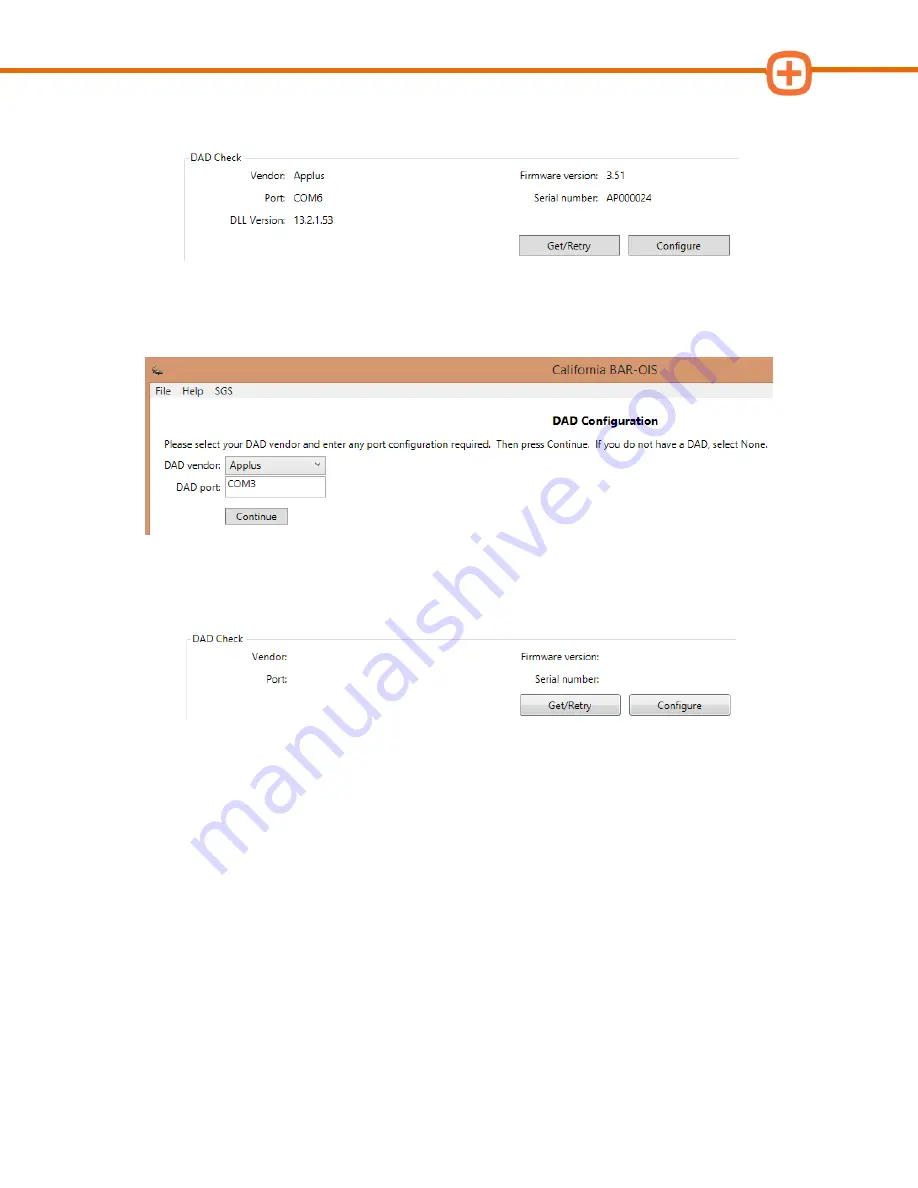
Applus Technologies, Inc.
Smog DADdy User Manual VER 8.2
Page
36
of
55
2.
Locate DAD Check in the ‘Self Diagnostics’ screen and click
Configure
.
3.
Type the new
DAD port number
and click
Continue.
A sample screenshot for a wired
DAD configured to ‘COM3’ is shown below.
4.
Confirm BAR-OIS can successfully communicate with Smog DADdy by clicking on
Get/Retry
.
Summary of Contents for Smog DADdy
Page 1: ...Smog DADdy User Guide Version 8 2 ...
Page 55: ...Applus Technologies Inc Smog DADdy User Manual VER 8 2 Page 51 of 55 ...
Page 58: ...Applus Technologies Inc Smog DADdy User Manual VER 8 2 Page 54 of 55 Wired SmogDADdy ...
Page 59: ...Applus Technologies Inc Smog DADdy User Manual VER 8 2 Page 55 of 55 Wireless SmogDADdy ...






























