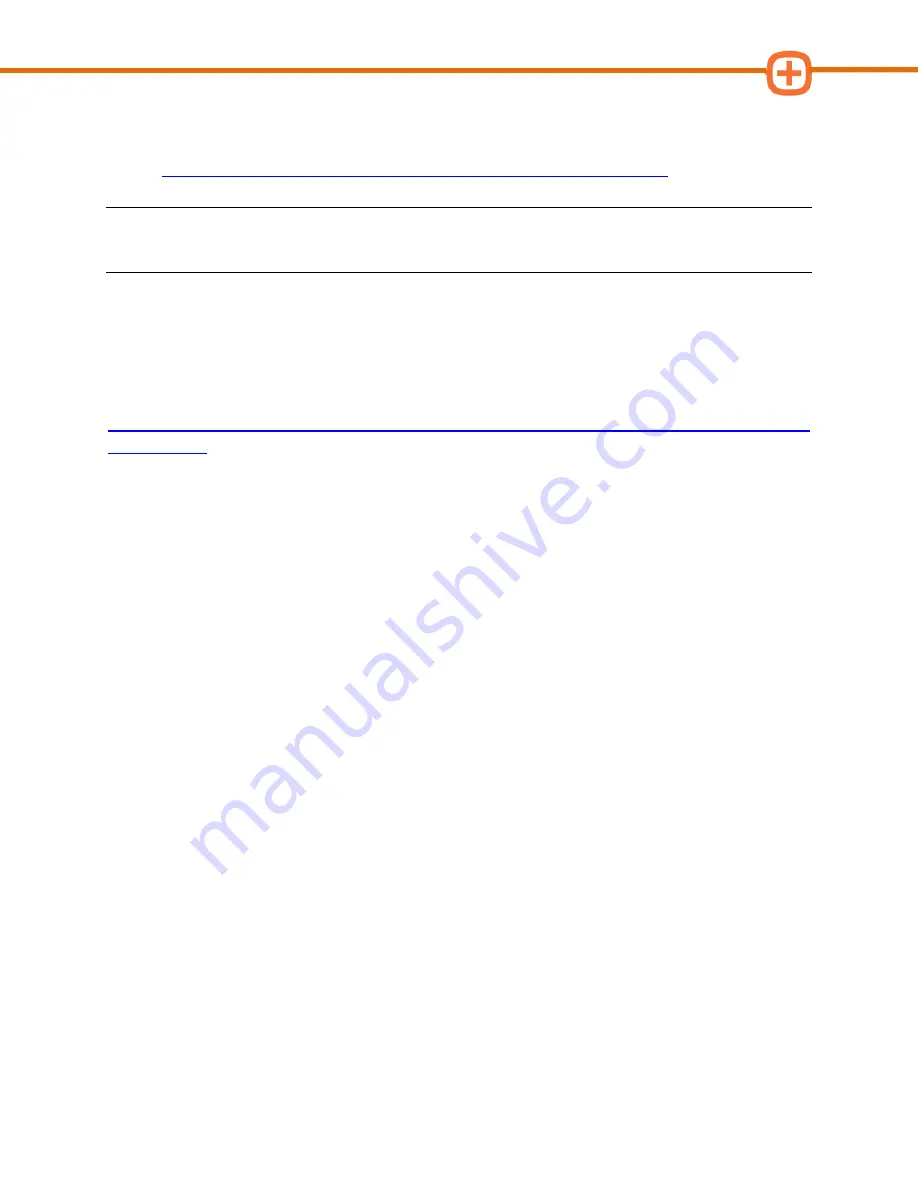
Applus Technologies, Inc.
Smog DADdy User Manual VER 8.2
Page
22
of
55
2.
Follow the steps in this video which will explain the installation and registration process
for BAR-OIS software:
https://www.youtube.com/watch?v=fmlPX5eV04U&feature=youtu.be
NOTE:
If you previously registered with BAR-OIS, you will not need to re-register your
workstation.
3.
Once installation of the BAR-OIS software is complete, your workstation will be ready to
test vehicles.
For additional BAR-OIS training material visit:
http://www.bar.ca.gov/80_BARResources/05_Legislative/RegulatoryActions/NewEquipandInspPr
ocedures.htm
BAR-OIS Software Password Policy
1.
The technician passwords expire after 90 days.
2.
The technicians should update their passwords when instructed by the OIS.
3.
Password length is to be a minimum of 8 characters, maximum of 30 characters.
4.
Password must contain a minimum of 2 numeric characters, 1 alphabetic character, 1
non-alphanumeric character, and not have special or high ASCII characters.
5.
Password expiration is set to 90 days, with 16 grace logins.
6.
User is prevented from using the last five passwords.
7.
Allow upper and lower case characters, but do not require a minimum.
8.
Requires password to be a minimum of 4 characters different than the previous
password or any of the passwords stored in the history list.
Summary of Contents for Smog DADdy
Page 1: ...Smog DADdy User Guide Version 8 2 ...
Page 55: ...Applus Technologies Inc Smog DADdy User Manual VER 8 2 Page 51 of 55 ...
Page 58: ...Applus Technologies Inc Smog DADdy User Manual VER 8 2 Page 54 of 55 Wired SmogDADdy ...
Page 59: ...Applus Technologies Inc Smog DADdy User Manual VER 8 2 Page 55 of 55 Wireless SmogDADdy ...
















































