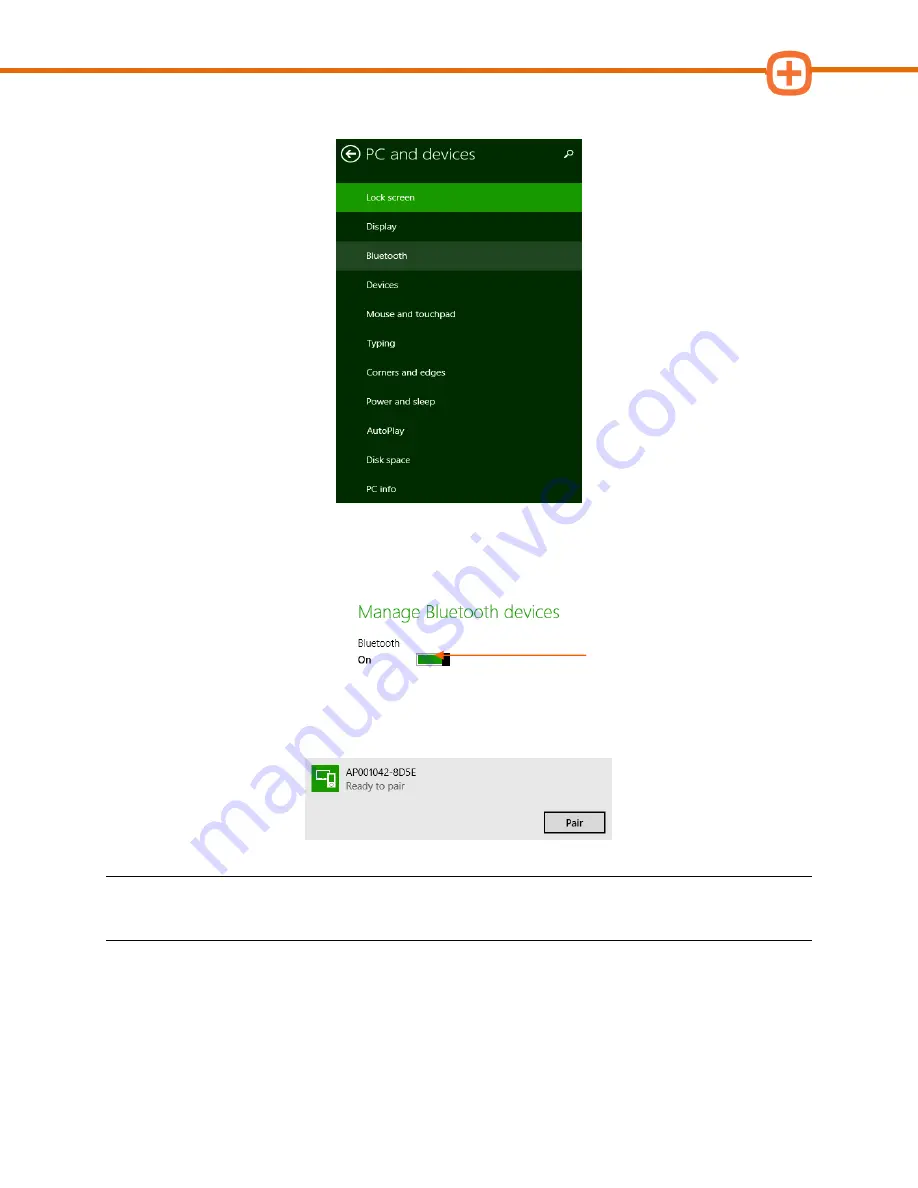
Applus Technologies, Inc.
Smog DADdy User Manual VER 8.2
Page
31
of
55
4.
From PC and devices, select
Bluetooth
.
5.
Confirm that Bluetooth is turned On as shown in the screenshot below. If Bluetooth is
not turned On, click on the
box
pointed to by the orange arrow below.
6.
Locate your Smog DADdy device, click on it to highlight it, and then click
Pair
.
NOTE:
The device name will match the Serial Number printed on the Smog DADdy label
followed by a dash and 4 alphanumeric characters, AP001042-8D5E in the example above.
7.
If prompted to Compare the passcodes as shown in the screenshot below, click
Yes
.
Summary of Contents for Smog DADdy
Page 1: ...Smog DADdy User Guide Version 8 2 ...
Page 55: ...Applus Technologies Inc Smog DADdy User Manual VER 8 2 Page 51 of 55 ...
Page 58: ...Applus Technologies Inc Smog DADdy User Manual VER 8 2 Page 54 of 55 Wired SmogDADdy ...
Page 59: ...Applus Technologies Inc Smog DADdy User Manual VER 8 2 Page 55 of 55 Wireless SmogDADdy ...






























