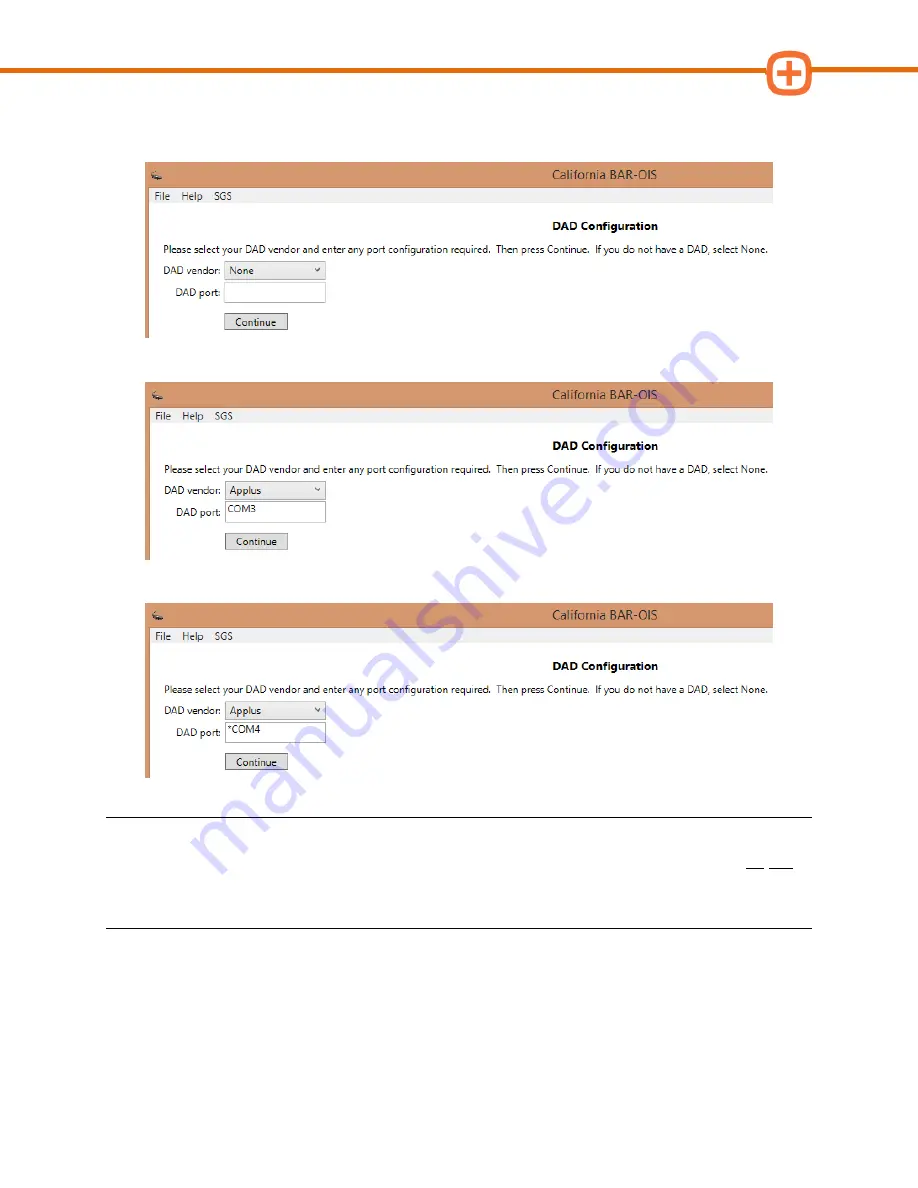
Applus Technologies, Inc.
Smog DADdy User Manual VER 8.2
Page
34
of
55
Upon initial installation and prior to configuration, the ‘DAD Configuration’ screen will
appear as shown below.
A sample screenshot for a wired DAD configured to ‘COM3’ is shown below.
A sample screenshot for a wireless DAD configured to ‘*COM4’ is shown below.
NOTE:
Throughout the remaining pages of this chapter, you will see illustrations that reference
both types of COM port numbers used. Remember, if you are using a wired device you do not
need to precede the COM port number with an asterisk symbol. If you are using a wireless
device, you will
ALWAYS
need an asterisk symbol before the COM port number.
3.
Click
Continue
Summary of Contents for Smog DADdy
Page 1: ...Smog DADdy User Guide Version 8 2 ...
Page 55: ...Applus Technologies Inc Smog DADdy User Manual VER 8 2 Page 51 of 55 ...
Page 58: ...Applus Technologies Inc Smog DADdy User Manual VER 8 2 Page 54 of 55 Wired SmogDADdy ...
Page 59: ...Applus Technologies Inc Smog DADdy User Manual VER 8 2 Page 55 of 55 Wireless SmogDADdy ...















































