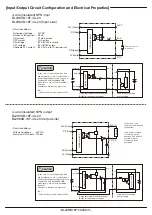-BL296*B16F*4A20 2/11-
AnyWireASLINK
master
24V DC*
1
Black: DN
Red: DP
Red: DP Black: DN
Black: DN
Red: DP
BT0
Red: DP Black: DN
Two points
Two points
Two points
Two points
16 points
16 points
ASLINK filter
■
Connection example based on
a four-wire (isolated) terminal
Supply current on the transmission line (DP/DN)
Total length 50m or less
Size of
the transmission
line (DP/DN)
1.25mm
2
0.75mm
2
0.5mm
2
MAX 2A
MAX 1.2A
■
Relationship between the size and length of
the transmission line and the supply current (Table 1)
MAX 0.5A
MAX 0.3A
Total length 100m to 200m
MAX 1A
MAX 0.6A
MAX 0.8A
MAX 0.2A
MAX 0.4A
Total length 50m to 100m
[Connection Example]
CAUTION
- Refer to Table 1 so that the size and length of the
transmission line and the allowable supply current lie within
an appropriate range.
- Connect the same symbols (DP/DN) correctly between the
AnyWireASLINK master and each device.
- The branching length or branch number has no limitation.
- Include the length of the cable provided with the terminal in
the “total line length.”
- Connect the terminator “BT0 (polar)” to the DP/DN terminal
farthest from AnyWireASLINK master.
If the load consumption current
is large, a four-wire (isolated)
terminal can be selected.
This terminal can correspond
to I/O of the controller with an
external power supply.
[Installation Location]
-Location where the unit is not subject to vibration or shock
-Location where the unit is not directly exposed to dust
-Location where the main body is not directly exposed to conductors
such as waste metal and sputter
-Location where humidity is not condensed
-Location where the atmosphere is free of corrosive gas, flammable gas
and sulfur
-Location where the unit is removed from high-voltage or high-current
cables
-Location where the unit is removed from cables and controllers that
generate servo, inverter or other high-frequency noise.
The branching
has no limitation.
Black: DN
Red: DP
Black:
DN
Red: DP
AnyWireASLINK terminator
One terminator should be connected to the DP/DN terminal farthest
from the AnyWireASLINK master.
Connect it correctly so as not to set the wrong polarity.
Black: DN
Red: DP
Two points
Two points
Two points
Two points
Two points
24V DC*
1
General-purpose
power supply filter
4P link connector is
convenient for
branching.
Dedicated flat cable
1.25mm
2
(four-wire)
The sum of the
portions of DP/DN is
the total line length.
General-purpose power supply filter
* When complying with the
UL Standard, make sure to
use a 24V DC stabilized
power supply of “NEC
Class 2 Output.”
* Make sure to use a 24V DC
stabilized power supply for
the power supply to be
connected.
The AnyWireASLINK can employ a two-wire or four-wire terminal selectively depending on the load current.
This Products Guide describes a four-wire (isolated) terminal.
In the case of hybridization, refer to the Two-Wire (Non-Isolated) Terminal Products Guide separately.
If the load current is small, using a two-wire (non-isolated) terminal allows for achieving simplified wiring without local power supply.
In the case of prioritizing the sites of concentrated loads and/or the number of connections, hybridization with a four-wire (isolated) terminal,
which supports local power supply, is also possible.
Make sure to use a four-wire (isolated) terminal in the case of input and load driving using an external power supply.
[How to connect AnyWireASLINK]