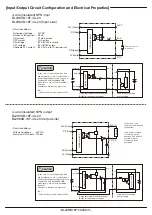-BL296*B16F*4A20 5/11-
[Address Number Setting]
-BL296*B16F*4A20 5/11-
1. Address number writing
1
:
24V
3
:
0V
BL296SB-16F
~
1
:
24V
4
:
OUT
BL296PB-16F
~
1
:
24V
3
:
0V
1
:
24V
3
:
0V
1
:
24V
3
:
0V
BL296SB-16FS
~
1
:
24V
4
:
OUT
BL296XB-16F
~
1
:
24V
3
:
0V
1
:
24V
3
:
0V
BL296PB-16FS
~
3
:
0V
4
:
OUT
3
:
0V
4
:
OUT
BL296XB-16FS
~
Make sure that no short circuit
occurs in the lines above.
Otherwise, a malfunction may occur.
Setting port
(R/W)
Fig. 2
(Output side)
(Output side)
- The address number to be set to the terminal is for correspondence to the input/output memory map of the controller.
This address number is the assigned first position in the AnyWire input/output transmission frame (0 to 255). In the terminal, 16 points
(input or output) or 8 points (input/output mixed) are occupied after this number. In the case of input/output mixed type, the address
numbers for both input and output are the same.
- The address number can be set by one point.Set the address numbers so that the area occupied by the terminal does not exceed the
maximum transfer points.
- Use a dedicated address writer ARW-04 (Ver.04 to 1.01 or higher) or ARW-03 (Ver. 2.10 or higher) to write the address to be set in the terminal.
As for how to operate address writers ARW-04 (Ver.04 to 1.01 or higher) and ARW-03 (Ver. 2.10 or higher), refer to the product manual of the
address writer.
(The port cannot
be seen from the
surface.)
The state in which the installation dedicated
DIN rail adapter is mounted and fixed in the
same direction as the DIN rail.
The state in which the installation dedicated
DIN rail adapter is mounted and fixed in the
same direction as the DIN rail.
■
ADP-W96 (Installation dedicated DIN rail adapter)
[Installation Method]
10.50 47.60
10.50 47.60
41.80
41.90
53.80
41.80
41.90
53.80
A
A
B
B
Cross-section view A-A
Cross-section view A-A
①
Connect the AnyWireASLINK master and power supply to the transmission line of
BL296
□
B-16F
□
-4A-20 to supply transmission signals and 24V DC.
②
Operate the address writer to write address numbers with the address writer directed at the setting
port of the main body (Fig. 2).
(Hold the light receiving and emitting part as close as possible to the setting port.)
③
In the case of writing in WRITE mode, reset the power supply of BL296
□
B-16F
□
-4A-20.
■
How to set
Address numbers settable with BL296
□
B-16F
□
-4A-20: Input or output
Input/output mixed
0 to 240
0 to 248
Black: DN
Red: DP
Green:
24V
White: 0V
Transmission
signal
AnyWireASLINK
master
24V DC*
1
24V DC*
1
*
1
Make sure to use a 24V
DC stabilized power
supply for the power
supply to be connected.
CAUTION
CAUTION
The factory setting of the terminal is “255,” which means no setting.
In this state, the terminal cannot perform an input/output operation.
2. Settings reading
When reading the address number which was written in the terminal, also use the address writer.