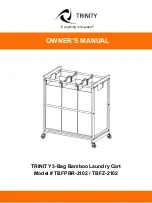®
P/N 1011175 Rev. H 08/20
8
Calibration
If the unit does not steam properly
and the water pressure is 20–25 psi,
use the steps below to calibrate the
water volume.
1.
With the unit positioned at the edge
of its location surface (counter,
table, etc.), slide the unit forward
approximately 3" to expose the Water
Volume Control on the bottom left
side of the unit (Figure 5).
2.
Use a small screwdriver to carefully
and slowly adjust the control. Turning
the control clockwise increases
the amount of water volume used
per cycle and counterclockwise
decreases the amount.
NOTE:
The Water Volume Control is
numbered 0-9 and is preset to
6. With each turn, the unit will
beep.
3.
Plug in the power cord and test the
unit before returning it to service.
NOTE:
If the steamer does not steam
properly after calibration, refer
to the Troubleshooting section
of this manual.
WARNING
Excessive force will damage the Water
Volume Control. Do NOT turn past the
built-in stops on the control or the unit
will be damaged and void the warranty.
CYC
LE
STA
RT
IN
CREASE
D
E C R EAS
E
0
9
8
7
6
5
4
3
2
1
INC
R
EA
SE
DE
C
R
E A S E
0
9
8
7
6
5
43
2
1
Figure 7. Water Volume Control